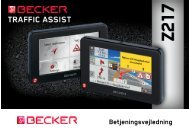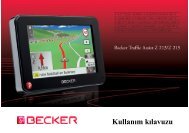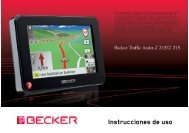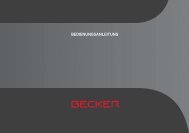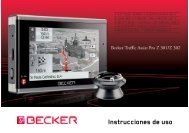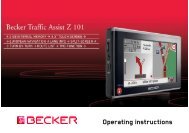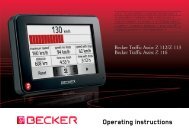Operating instructions - mobilenavigation.mybecker.com - Harman ...
Operating instructions - mobilenavigation.mybecker.com - Harman ...
Operating instructions - mobilenavigation.mybecker.com - Harman ...
Create successful ePaper yourself
Turn your PDF publications into a flip-book with our unique Google optimized e-Paper software.
NAVIGATION MODE<br />
> D<br />
> GB<br />
> F<br />
> I<br />
> E<br />
> P<br />
> NL<br />
> DK<br />
> S<br />
> N<br />
> FIN<br />
> TR<br />
> GR<br />
> PL<br />
> CZ<br />
> H<br />
> SK<br />
86<br />
Entering a destination<br />
You can enter a destination.<br />
> Open the options menu for the map<br />
display.<br />
> Press the Enter destination button.<br />
You can now enter a destination as described<br />
in “The destination input menu”<br />
on page 41 (Home, Enter address, Select<br />
Point of Interest, Personal destinations,<br />
Contacts, Route planning, Select on<br />
map or Enter geo-coordinates).<br />
Enter/delete waypoint<br />
(Only available when route guidance is active.)<br />
With this function, you can enter a waypoint<br />
or delete an entered waypoint.<br />
> Open the options menu for the map<br />
display.<br />
> Press the Add stopover button.<br />
You can now enter a destination as a waypoint<br />
as described under “The destination<br />
input menu” on page 41 (Enter address,<br />
Select Point of Interest, Personal<br />
destinations, Contacts, Select on map<br />
or Enter geo-coordinates). You also have<br />
the option of quickly selecting a destination<br />
using the Select from last<br />
destinations button.<br />
Once you have entered the desired waypoint,<br />
the route is recalculated.<br />
The entered waypoint is marked on the<br />
map as a red flag.<br />
Deleting a waypoint<br />
> Open the options menu for the map<br />
display.<br />
> Press the Delete stopover button.<br />
> Press the Yes button.<br />
The waypoint is deleted.