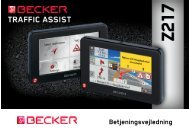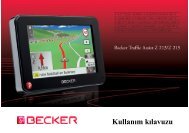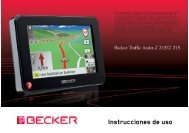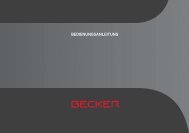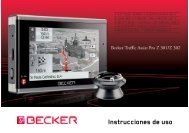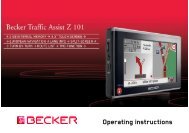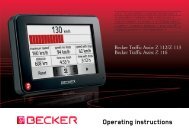Operating instructions - mobilenavigation.mybecker.com - Harman ...
Operating instructions - mobilenavigation.mybecker.com - Harman ...
Operating instructions - mobilenavigation.mybecker.com - Harman ...
You also want an ePaper? Increase the reach of your titles
YUMPU automatically turns print PDFs into web optimized ePapers that Google loves.
In order to switch to the special characters<br />
keyboard, press the button marked<br />
with an arrow.<br />
The special characters keyboard is displayed.<br />
> Enter the desired special character.<br />
After you enter a character, the Traffic Assist<br />
Pro automatically switches to the normal<br />
input menu.<br />
To exit the special character keypad without<br />
an entry, press the button marked<br />
with the arrow.<br />
Other character sets<br />
Different character sets can be selected for<br />
the keyboard of the Traffic Assist Pro.<br />
> Press the button marked with an arrow<br />
repeatedly until the desired character set<br />
is selected.<br />
GENERAL OPERATION >>><br />
Entering numbers<br />
Switch to the numbers keyboard in order<br />
to enter figures.<br />
> Press the button.<br />
The numbers keyboard is displayed.<br />
> In order to return again to the keyboard<br />
for entering letters, press the button<br />
marked with an arrow.<br />
29<br />
> D<br />
> GB<br />
> F<br />
> I<br />
> E<br />
> P<br />
> NL<br />
> DK<br />
> S<br />
> N<br />
> FIN<br />
> TR<br />
> GR<br />
> PL<br />
> CZ<br />
> H<br />
> SK