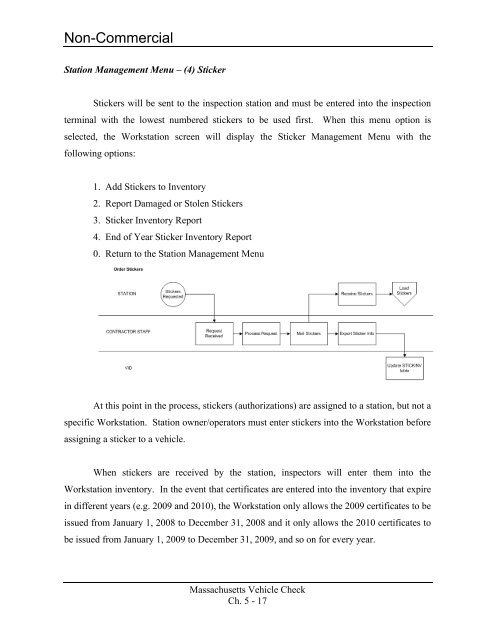Massachusetts Vehicle Check - Mass08 Management Module ...
Massachusetts Vehicle Check - Mass08 Management Module ...
Massachusetts Vehicle Check - Mass08 Management Module ...
Create successful ePaper yourself
Turn your PDF publications into a flip-book with our unique Google optimized e-Paper software.
Non-Commercial<br />
Station <strong>Management</strong> Menu – (4) Sticker<br />
Stickers will be sent to the inspection station and must be entered into the inspection<br />
terminal with the lowest numbered stickers to be used first. When this menu option is<br />
selected, the Workstation screen will display the Sticker <strong>Management</strong> Menu with the<br />
following options:<br />
1. Add Stickers to Inventory<br />
2. Report Damaged or Stolen Stickers<br />
3. Sticker Inventory Report<br />
4. End of Year Sticker Inventory Report<br />
0. Return to the Station <strong>Management</strong> Menu<br />
At this point in the process, stickers (authorizations) are assigned to a station, but not a<br />
specific Workstation. Station owner/operators must enter stickers into the Workstation before<br />
assigning a sticker to a vehicle.<br />
When stickers are received by the station, inspectors will enter them into the<br />
Workstation inventory. In the event that certificates are entered into the inventory that expire<br />
in different years (e.g. 2009 and 2010), the Workstation only allows the 2009 certificates to be<br />
issued from January 1, 2008 to December 31, 2008 and it only allows the 2010 certificates to<br />
be issued from January 1, 2009 to December 31, 2009, and so on for every year.<br />
<strong>Massachusetts</strong> <strong>Vehicle</strong> <strong>Check</strong><br />
Ch. 5 - 17