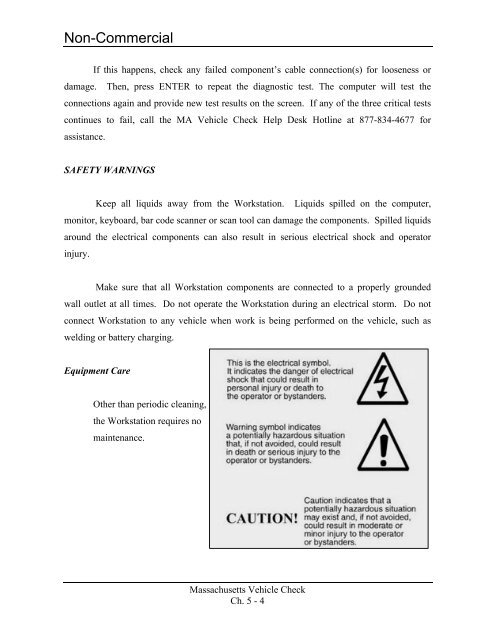Massachusetts Vehicle Check - Mass08 Management Module ...
Massachusetts Vehicle Check - Mass08 Management Module ...
Massachusetts Vehicle Check - Mass08 Management Module ...
You also want an ePaper? Increase the reach of your titles
YUMPU automatically turns print PDFs into web optimized ePapers that Google loves.
Non-Commercial<br />
If this happens, check any failed component’s cable connection(s) for looseness or<br />
damage. Then, press ENTER to repeat the diagnostic test. The computer will test the<br />
connections again and provide new test results on the screen. If any of the three critical tests<br />
continues to fail, call the MA <strong>Vehicle</strong> <strong>Check</strong> Help Desk Hotline at 877-834-4677 for<br />
assistance.<br />
SAFETY WARNINGS<br />
Keep all liquids away from the Workstation. Liquids spilled on the computer,<br />
monitor, keyboard, bar code scanner or scan tool can damage the components. Spilled liquids<br />
around the electrical components can also result in serious electrical shock and operator<br />
injury.<br />
Make sure that all Workstation components are connected to a properly grounded<br />
wall outlet at all times. Do not operate the Workstation during an electrical storm. Do not<br />
connect Workstation to any vehicle when work is being performed on the vehicle, such as<br />
welding or battery charging.<br />
Equipment Care<br />
Other than periodic cleaning,<br />
the Workstation requires no<br />
maintenance.<br />
<strong>Massachusetts</strong> <strong>Vehicle</strong> <strong>Check</strong><br />
Ch. 5 - 4