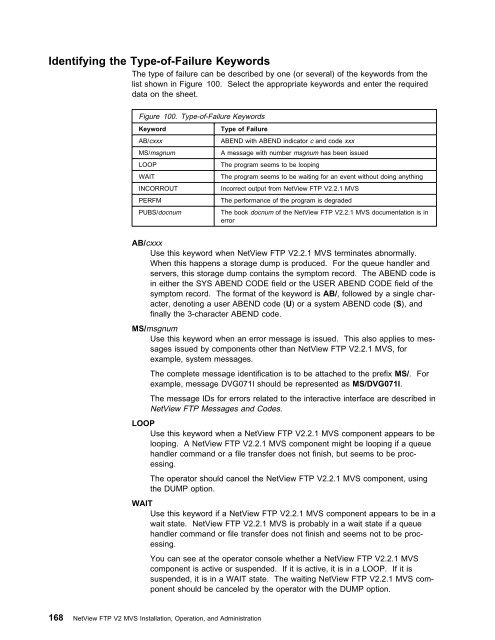Chapter 3. Operating NetView FTP V2.2.1 MVS - IBM
Chapter 3. Operating NetView FTP V2.2.1 MVS - IBM
Chapter 3. Operating NetView FTP V2.2.1 MVS - IBM
Create successful ePaper yourself
Turn your PDF publications into a flip-book with our unique Google optimized e-Paper software.
Identifying the Type-of-Failure Keywords<br />
The type of failure can be described by one (or several) of the keywords from the<br />
list shown in Figure 100. Select the appropriate keywords and enter the required<br />
data on the sheet.<br />
Figure 100. Type-of-Failure Keywords<br />
Keyword Type of Failure<br />
AB/cxxx ABEND with ABEND indicator c and code xxx<br />
MS/msgnum A message with number msgnum has been issued<br />
LOOP The program seems to be looping<br />
WAIT The program seems to be waiting for an event without doing anything<br />
INCORROUT Incorrect output from <strong>NetView</strong> <strong>FTP</strong> <strong>V2.2.1</strong> <strong>MVS</strong><br />
PERFM The performance of the program is degraded<br />
PUBS/docnum The book docnum of the <strong>NetView</strong> <strong>FTP</strong> <strong>V2.2.1</strong> <strong>MVS</strong> documentation is in<br />
error<br />
AB/cxxx<br />
Use this keyword when <strong>NetView</strong> <strong>FTP</strong> <strong>V2.2.1</strong> <strong>MVS</strong> terminates abnormally.<br />
When this happens a storage dump is produced. For the queue handler and<br />
servers, this storage dump contains the symptom record. The ABEND code is<br />
in either the SYS ABEND CODE field or the USER ABEND CODE field of the<br />
symptom record. The format of the keyword is AB/, followed by a single character,<br />
denoting a user ABEND code (U) or a system ABEND code (S), and<br />
finally the 3-character ABEND code.<br />
MS/msgnum<br />
Use this keyword when an error message is issued. This also applies to messages<br />
issued by components other than <strong>NetView</strong> <strong>FTP</strong> <strong>V2.2.1</strong> <strong>MVS</strong>, for<br />
example, system messages.<br />
The complete message identification is to be attached to the prefix MS/. For<br />
example, message DVG071I should be represented as MS/DVG071I.<br />
The message IDs for errors related to the interactive interface are described in<br />
<strong>NetView</strong> <strong>FTP</strong> Messages and Codes.<br />
LOOP<br />
Use this keyword when a <strong>NetView</strong> <strong>FTP</strong> <strong>V2.2.1</strong> <strong>MVS</strong> component appears to be<br />
looping. A <strong>NetView</strong> <strong>FTP</strong> <strong>V2.2.1</strong> <strong>MVS</strong> component might be looping if a queue<br />
handler command or a file transfer does not finish, but seems to be processing.<br />
The operator should cancel the <strong>NetView</strong> <strong>FTP</strong> <strong>V2.2.1</strong> <strong>MVS</strong> component, using<br />
the DUMP option.<br />
WAIT<br />
Use this keyword if a <strong>NetView</strong> <strong>FTP</strong> <strong>V2.2.1</strong> <strong>MVS</strong> component appears to be in a<br />
wait state. <strong>NetView</strong> <strong>FTP</strong> <strong>V2.2.1</strong> <strong>MVS</strong> is probably in a wait state if a queue<br />
handler command or file transfer does not finish and seems not to be processing.<br />
You can see at the operator console whether a <strong>NetView</strong> <strong>FTP</strong> <strong>V2.2.1</strong> <strong>MVS</strong><br />
component is active or suspended. If it is active, it is in a LOOP. If it is<br />
suspended, it is in a WAIT state. The waiting <strong>NetView</strong> <strong>FTP</strong> <strong>V2.2.1</strong> <strong>MVS</strong> component<br />
should be canceled by the operator with the DUMP option.<br />
168 <strong>NetView</strong> <strong>FTP</strong> V2 <strong>MVS</strong> Installation, Operation, and Administration