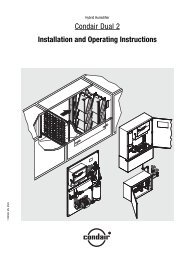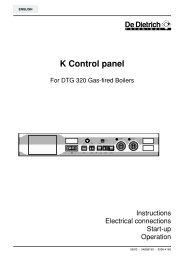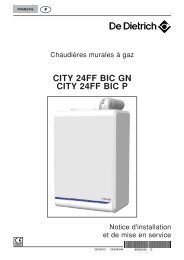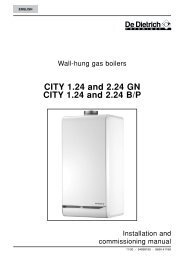Defensor Mk5 Technical Documentation
Defensor Mk5 Technical Documentation
Defensor Mk5 Technical Documentation
Create successful ePaper yourself
Turn your PDF publications into a flip-book with our unique Google optimized e-Paper software.
demineral. delay<br />
3<br />
serial interface<br />
off<br />
52<br />
baudrate<br />
2400<br />
RTS/CTS<br />
off<br />
Diagnose pgm<br />
(ENTER=Entry)<br />
faulthistory<br />
. / . /9.A/9.A<br />
erase history<br />
(ENTER=Entry)<br />
– Demineralization delay<br />
Set the demineralization delay after which a time-controlled flushing cycle<br />
will be initiated.<br />
Note: This menu item is available only if the Demineralization mode is<br />
enabled.<br />
Factory setting: 3<br />
Setting range: 1…9<br />
Note: The demineralization delay determines the number of times the<br />
maximum level (scum detection) may be reached before a time-controlled<br />
flushing cycle will take place.<br />
– Serial interface<br />
Activation (“on”)/deactivation (“off”) of the serial interface.<br />
Factory setting: “off”<br />
Options: “off” (interface deactivated), “on” (interface activated)<br />
Note: Detailed instructions on the serial interface (installation, configuration,<br />
etc.) are given in the separate manual for the RS-232 and RS-485 interfaces.<br />
– Data transfer rate (baud rate)<br />
Data transfer rate of the serial interface (in baud).<br />
Note: This menu option is available only if the serial interface is active.<br />
Factory setting: 2400<br />
Options: 300, 600, 1200, 2400, 4800, 9600<br />
Note: The selected value must match the data transfer rate used by the<br />
receiver (e.g. PC).<br />
– Data flow control<br />
Transmission without (“off”) or with (“on”) RTS/CTS data flow control.<br />
Note: This menu option is available only if the serial interface is active.<br />
Factory setting: “off” (without RTS/CTS)<br />
Options: “on” (with RTS/CTS), “off” (without RTS/CTS)<br />
Note: RTS/CTS data flow control must only be enabled if the receiver uses<br />
RTS/CTS flow control as well.<br />
– Diagnostic program<br />
The diagnostic program simulates various operating conditions of the<br />
steam humidifier. However, the diagnostic program requires in-depth knowledge<br />
of particular internal functions of the unit. Therefore, the diagnostic<br />
program should be used by <strong>Defensor</strong> service technicians only.<br />
– Error history<br />
Numerical codes of the last 4 errors encountered (oldest entry far left).<br />
Note: For detailed information on the meaning of particular error numbers<br />
please refer to chapter 6.7.<br />
– Delete fault history<br />
Fault history is deleted. An appropriate message appears following the deletion.