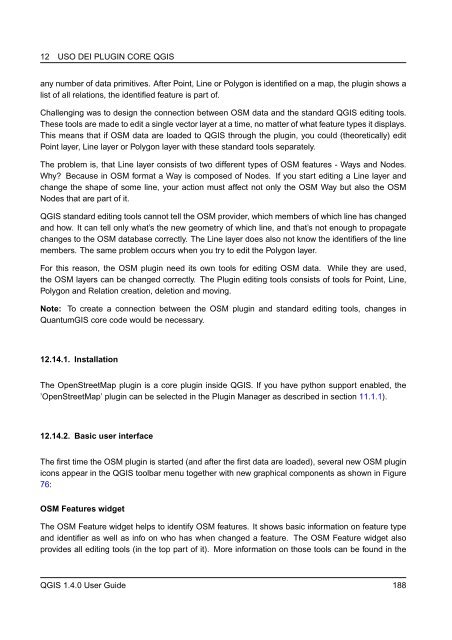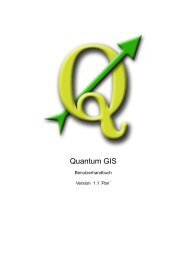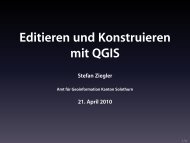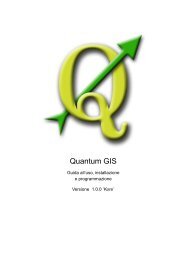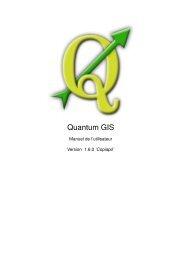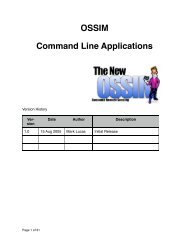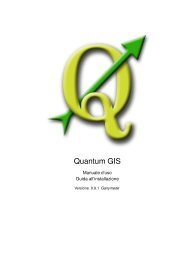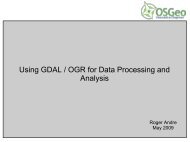QGIS User Guide - OSGeo Download Server
QGIS User Guide - OSGeo Download Server
QGIS User Guide - OSGeo Download Server
Create successful ePaper yourself
Turn your PDF publications into a flip-book with our unique Google optimized e-Paper software.
12 USO DEI PLUGIN CORE <strong>QGIS</strong><br />
any number of data primitives. After Point, Line or Polygon is identified on a map, the plugin shows a<br />
list of all relations, the identified feature is part of.<br />
Challenging was to design the connection between OSM data and the standard <strong>QGIS</strong> editing tools.<br />
These tools are made to edit a single vector layer at a time, no matter of what feature types it displays.<br />
This means that if OSM data are loaded to <strong>QGIS</strong> through the plugin, you could (theoretically) edit<br />
Point layer, Line layer or Polygon layer with these standard tools separately.<br />
The problem is, that Line layer consists of two different types of OSM features - Ways and Nodes.<br />
Why? Because in OSM format a Way is composed of Nodes. If you start editing a Line layer and<br />
change the shape of some line, your action must affect not only the OSM Way but also the OSM<br />
Nodes that are part of it.<br />
<strong>QGIS</strong> standard editing tools cannot tell the OSM provider, which members of which line has changed<br />
and how. It can tell only what’s the new geometry of which line, and that’s not enough to propagate<br />
changes to the OSM database correctly. The Line layer does also not know the identifiers of the line<br />
members. The same problem occurs when you try to edit the Polygon layer.<br />
For this reason, the OSM plugin need its own tools for editing OSM data. While they are used,<br />
the OSM layers can be changed correctly. The Plugin editing tools consists of tools for Point, Line,<br />
Polygon and Relation creation, deletion and moving.<br />
Note: To create a connection between the OSM plugin and standard editing tools, changes in<br />
QuantumGIS core code would be necessary.<br />
12.14.1. Installation<br />
The OpenStreetMap plugin is a core plugin inside <strong>QGIS</strong>. If you have python support enabled, the<br />
’OpenStreetMap’ plugin can be selected in the Plugin Manager as described in section 11.1.1).<br />
12.14.2. Basic user interface<br />
The first time the OSM plugin is started (and after the first data are loaded), several new OSM plugin<br />
icons appear in the <strong>QGIS</strong> toolbar menu together with new graphical components as shown in Figure<br />
76:<br />
OSM Features widget<br />
The OSM Feature widget helps to identify OSM features. It shows basic information on feature type<br />
and identifier as well as info on who has when changed a feature. The OSM Feature widget also<br />
provides all editing tools (in the top part of it). More information on those tools can be found in the<br />
<strong>QGIS</strong> 1.4.0 <strong>User</strong> <strong>Guide</strong> 188