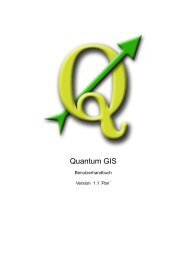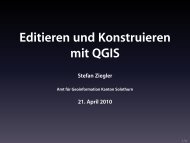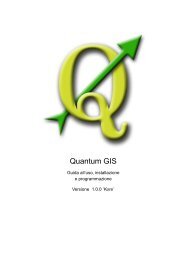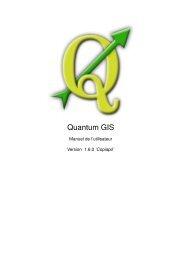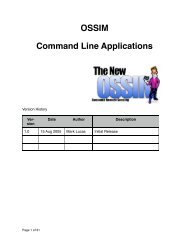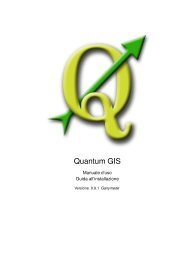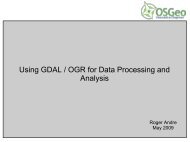QGIS User Guide - OSGeo Download Server
QGIS User Guide - OSGeo Download Server
QGIS User Guide - OSGeo Download Server
Create successful ePaper yourself
Turn your PDF publications into a flip-book with our unique Google optimized e-Paper software.
[--extent xmin,ymin,xmax,ymax] set initial map extent<br />
[--nologo] hide splash screen<br />
[--help] this text<br />
FILES:<br />
Files specified on the command line can include rasters,<br />
vectors, and <strong>QGIS</strong> project files (.qgs):<br />
1. Rasters - Supported formats include GeoTiff, DEM<br />
and others supported by GDAL<br />
2. Vectors - Supported formats include ESRI Shapefiles<br />
and others supported by OGR and PostgreSQL layers using<br />
the PostGIS extension<br />
4.1 Avvio e chiusura di <strong>QGIS</strong><br />
Tip 2 ESEMPIO DI UTILIZZO DELLE OPZIONI DA RIGA DI COMANDO<br />
<strong>QGIS</strong> può essere avviato specificando uno o più files da riga di comando. Per esempio, assunto che ci si trovi<br />
nella directory qgis_sample_data, si può avviare <strong>QGIS</strong> con un layer vettoriale e un file raster inserendo il<br />
seguente comando: qgis ./raster/landcover.img ./gml/lakes.gml<br />
Opzione da linea di comando --snapshot<br />
L’opzione consente di creare uno snapshot in formato PNG della vista corrente. Questo può essere<br />
utile quando si hanno molti progetti e si vogliono generare schermate dai propri dati.<br />
Il file PNG generato ha una risoluzione di 800x600 pixels. Questa può essere adattata usando<br />
gli argomenti --width e --height da riga di comando. Dopo l’opzione --snapshot può essere<br />
specificato il nome del file con cui si vuole salvare l’immagine.<br />
Opzione da linea di comando --lang<br />
L’interfaccia di <strong>QGIS</strong> si presenta nella lingua definita dal setting del locale di sistema. Se si desidera<br />
l’interfaccia in un’altra lingua, può essere specificato all’avvio. Ad esempio: --lang=en fa sì che <strong>QGIS</strong><br />
si avvii localizzato in inglese. Un elenco delle lingue correntemente supportate è fornito all’indirizzo<br />
http://wiki.qgis.org/qgiswiki/TranslatorsCorner<br />
Opzione da linea di comando --project<br />
È possibile avviare <strong>QGIS</strong> anche con un file di progetto. Basta semplicemente aggiungere l’opzione da<br />
riga di comando --project seguita dal percorso e dal nome del progetto e <strong>QGIS</strong> si aprirà caricando<br />
tutti i layer indicati nel file specificato.<br />
Opzione da linea di comando --extent<br />
Per fare sì che <strong>QGIS</strong> si avvii visualizzando una specifica porzione di mappa, è necessario specificare<br />
i limiti dell’estensione che si intende visualizzare secondo il seguente ordine, con ogni valore separato<br />
da virgole:<br />
<strong>QGIS</strong> 1.4.0 <strong>User</strong> <strong>Guide</strong> 17