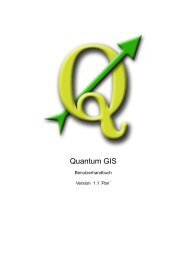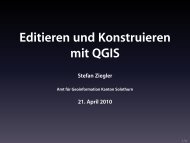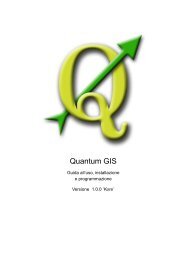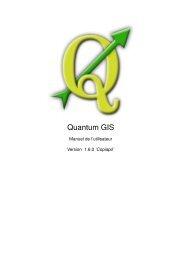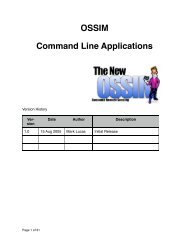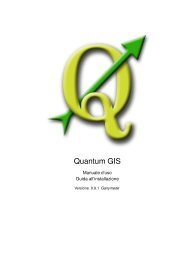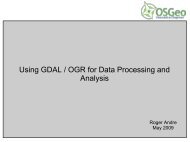Indice analitico Keyboard shortcuts, 19 layer visibilità, 24 visualizzazione iniziale, 28 layer raster, 78 canali supportati, 81 caricamento, 79 classificazione, 83 definizione, 78 deviazione standard, 81 formati supportati, 211 formato dati, 78 georeferenziazione, 78 implementazione GDAL, 78 istogramma, 85 menu contestuale, 79 metadata, 85 piramidali, 84 proprietà, 83 risoluzione piramidali, 84 statistiche, 85 trasparenza, 82 layer vettoriali, 37–77 aggiungere elemento, 69 vertice, 71 cancellare elemento, 73 vertice, 71 copertura ArcInfo, 40 copiare elemento, 72 dividere elemento, 70 finestra delle proprietà, 47 incollare elemento, 72 inserire anello, 72 isola, 72 MapInfo, 40 modifica, 67 modificare vertice, 71 PostGIS, vedi PostGIS shapefile ESRI, 37 simbologia, 48 spostare elemento, 70 vertice, 71 stili, 50 colore continuo, 49 simbolo graduato, 49 simbolo singolo, 49 valore unico, 49 tagliare elemento, 72 trasparenza, 50 legenda, 24 license FDL, 236 licenza eccezione, 235 GPL, 230 MapInfo file MIF, 37 file TAB, 37 mappa panoramica, 26 vista, 26 Metadata, 59 misura, 29 area, 29 lunghezza, 29 modifica, 64 copiare elementi, 72 creare un nuovo layer, 74 icone, 68 incollare elementi, 72 layer esistente, 67 salvare modifiche, 74 snap, 74 <strong>QGIS</strong> 1.4.0 <strong>User</strong> <strong>Guide</strong> 248
tagliare elementi, 72 muovere la mappa tasti freccia, 26 OGC autenticazione, 92 CRS, 90 introduzione, 86 sistema di proiezione delle coordinate, 90 WMS client, 86 OGR, 37 formati supportati, 210 opzioni da linea di comando, 16 output salva come immagine compositore stampe, 31 plugin, 131, 206 aggiornamento, 132 barra di scala, 137 cattura coordinate, 137 convertitore DXF2Shape, 137 convertitore OGR, 137 core, 136 esportazione verso Map<strong>Server</strong>, 137 etichetta diritti d’autore, 137 freccia nord, 137 georeferenziatore, 137 gestione, 131 GPS, 137 grass toolbox, 205 installatore plugin Python, 132, 137 installazione, 132 interpolazione, 137 manager, 143 SPIT, 137 stampa veloce, 137 strumenti GRASS, 137 testo delimitato, 137 tipi, 131 zoom al punto, 206 plugins Analisi morfologia raster, 137 diagram, 205 diagramma, 137 evis, 150, 158 ftools, 137 georaster, 137 installatore plugin Python, 206 Plugin Installer, 205 spit, 205 PostGIS, 37, 95 esportazione, 43 generatore di query, 77 indice spaziale, 45 GiST, 45 layer, 40 SPIT, 43 caricamento, 43 editare il nome dei campi, 44 importazione dati, 43 parole riservate, 44 PostgreSQL caricamento layer, 40, 42 connessione, 40, 41 prova, 41 database, 41 dettagli layer, 42 generatore di query, 77 gestore della connessione, 41 host, 41 nome utente, 41 parametri di connessione, 41 password, 41 porta, 41 PostGIS, 37 progetti, 30 proiezione personalizzare, 97 proiezioni abilitare, 97 CRS, 90 lavorare con, 95 Indice analitico <strong>QGIS</strong> 1.4.0 <strong>User</strong> <strong>Guide</strong> 249
- Page 1 and 2:
Quantum GIS Guida all’uso Version
- Page 3 and 4:
Copyright c○ 2004 - 2010 Quantum
- Page 5 and 6:
Indice Titolo i Preambolo ii Indice
- Page 7 and 8:
Indice 6. Lavorare con i dati raste
- Page 9 and 10:
Indice 12.11.Plugin MapServer Expor
- Page 11 and 12:
Elenco delle figure 1. Una sessione
- Page 13:
Elenco delle figure 80. OSM downloa
- Page 17 and 18:
QGIS Tips QGIS Tips 1. DOCUMENTAZIO
- Page 19 and 20:
1. Premessa Benvenuti nel meravigli
- Page 21 and 22:
• creazione e modifica di shapefi
- Page 23 and 24:
• Barra degli strumenti Editing A
- Page 25 and 26:
• Inserimento testo: Nome da most
- Page 27 and 28:
2. Introduzione al GIS Un Sistema I
- Page 29 and 30:
2.1.2. Dati vettoriali 2.1 Come mai
- Page 31 and 32:
3.3 Sessione di esempio utente, inc
- Page 33 and 34:
3.3 Sessione di esempio 5. ⊙ ’F
- Page 35 and 36:
[--extent xmin,ymin,xmax,ymax] set
- Page 37 and 38:
L’interfaccia di QGIS è divisa i
- Page 39 and 40:
4.2 Interfaccia QGIS Simplify Featu
- Page 41 and 42:
4.2 Interfaccia QGIS • Plugins -
- Page 43 and 44:
- Rimuovi - Apri tabella attributi
- Page 45 and 46:
4.2.7. Barra di stato 4.3 Visualizz
- Page 47 and 48:
4.4 Misurazioni x Per impostazione
- Page 49 and 50:
4.6 Output Il file di progetto è s
- Page 51 and 52:
4.7 Opzioni dell’interfaccia graf
- Page 53 and 54:
Figura 5: Impostazioni del proxy in
- Page 55 and 56:
5. Lavorare con i dati vettoriali Q
- Page 57 and 58:
5.1.2. Ottimizzare le prestazioni F
- Page 59 and 60:
5.2 Layer PostGIS • Fornire event
- Page 61 and 62:
5.2 Layer PostGIS QGIS richiede che
- Page 63 and 64:
5.2.5. Migliorare le prestazioni 5.
- Page 65 and 66:
5.3 Layer SpatiaLite • If everyth
- Page 67 and 68:
Simbolo singolo - lo stesso stile
- Page 69 and 70:
Understanding the new generation sy
- Page 71 and 72:
5.4 Proprietà dei layer vettoriali
- Page 73 and 74:
(a) Line composed from three simple
- Page 75 and 76:
5.4 Proprietà dei layer vettoriali
- Page 77 and 78:
5.4 Proprietà dei layer vettoriali
- Page 79 and 80:
5.4 Proprietà dei layer vettoriali
- Page 81 and 82:
Figura 18: Selezione di un elemento
- Page 83 and 84:
5.5 Modifica qualunque operazione d
- Page 85 and 86:
Abilitare la modifica topologica 5.
- Page 87 and 88:
Tip 19 MARKER DEI VERTICI La versio
- Page 89 and 90:
Modificare i vertici di un elemento
- Page 91 and 92:
5.5 Modifica gli elementi dei quali
- Page 93 and 94:
Figura 21: Finestra di creazione di
- Page 95 and 96:
5.7 Selezione mediante interrogazio
- Page 97 and 98:
6.2. Caricamento dati raster in QGI
- Page 99 and 100:
6.3.1. Scheda Simbologia QGIS può
- Page 101 and 102:
6.3 Finestra delle proprietà raste
- Page 103 and 104:
6.3.7. Scheda Istogramma 6.3 Finest
- Page 105 and 106:
7.2 Client WMS quindi consulta le s
- Page 107 and 108:
7.2 Client WMS Figura 24: Finestra
- Page 109 and 110:
• Proprietà server - Versione WM
- Page 111 and 112:
7.3.1. Caricare un layer WFS 7.3 Cl
- Page 113 and 114:
8. Lavorare con le proiezioni QGIS
- Page 115 and 116:
1. Selezionare Proprietà progetto
- Page 117 and 118:
Figura 28: Finestra del CRS persona
- Page 119 and 120:
9. Integrazione con GRASS GIS Il pl
- Page 121 and 122:
9.3 LOCATION e MAPSET in GRASS 10.
- Page 123 and 124:
9.3 LOCATION e MAPSET in GRASS Figu
- Page 125 and 126:
9.4 Importare dati nelle LOCATION G
- Page 127 and 128:
9.6. Creazione di un nuovo layer ve
- Page 129 and 130:
9.7 Digitalizzazione e modifica di
- Page 131 and 132:
9.8 Lo strumento Region di GRASS Fi
- Page 133 and 134:
9.9 La barra strumenti GRASS Come m
- Page 135 and 136:
9.9 La barra strumenti GRASS • Cl
- Page 137 and 138:
Figura 39: GRASS module v.generaliz
- Page 139 and 140:
9.9 La barra strumenti GRASS Conten
- Page 141 and 142:
e vettoriali di altri MAPSET. Figur
- Page 143 and 144:
10. Compositore di stampe Il compos
- Page 145 and 146:
10.1 Uso del compositore di stampe
- Page 147 and 148:
10.1.4. Creazione di file in uscita
- Page 149 and 150:
11. Plugins di QGIS Quantum GIS è
- Page 151 and 152:
Figura 46: Installazione di plugin
- Page 153 and 154:
11.2. Data Providers 11.2 Data Prov
- Page 155 and 156:
Tabella 6: QGIS Core Plugins Icon P
- Page 157 and 158:
12.1 Plugin di Cattura delle Coordi
- Page 159 and 160:
12.2 Plugins Decorativi Nell’esem
- Page 161 and 162:
12.3. Plugin Testo delimitato 12.3
- Page 163 and 164:
12.4. Plugin Convertitore Dxf2Shp 1
- Page 165 and 166:
Understanding the Display window 12
- Page 167 and 168:
12.5 eVis Plugin • File location:
- Page 169 and 170:
12.5 eVis Plugin extension and a co
- Page 171 and 172:
12.5 eVis Plugin If a connection wa
- Page 173 and 174:
Figura 57: The eVis SQL query tab 1
- Page 175 and 176:
Figura 58: The eVis Perdefined quer
- Page 177 and 178:
12.5 eVis Plugin SELECT Attribute
- Page 179 and 180:
Tabella 10: fTools Research tools R
- Page 181 and 182:
12.7. Plugin Georeferenziatore 12.7
- Page 183 and 184:
Figura 60: Aggiungere punti all’i
- Page 185 and 186:
12.8. Plugin GPS 12.8.1. Cos’è u
- Page 187 and 188:
Figura 63: Lo strumento di download
- Page 189 and 190:
12.9. Interpolation Plugin 12.9 Int
- Page 191 and 192:
12.10. Labeling Plugin 12.10 Labeli
- Page 193 and 194:
Change engine settings 12.10 Labeli
- Page 195 and 196:
12.11 Plugin MapServer Export In qu
- Page 197 and 198:
5. Introdurre 600 per la larghezza
- Page 199 and 200:
12.12. Plugin Convertitore Layer OG
- Page 201 and 202:
12.13. Oracle GeoRaster Plugin 12.1
- Page 203 and 204:
Figura 74: Select Oracle GeoRaster
- Page 205 and 206:
QGIS - OSM Connection Figura 75: Op
- Page 207 and 208:
Figura 76: OSM plugin user interfac
- Page 209 and 210:
Figura 77: Load OSM data dialog 12.
- Page 211 and 212:
Point creation, 12.14 OpenStreetMap
- Page 213 and 214:
12.14.6. Editing relations 12.14 Op
- Page 215 and 216: 12.14 OpenStreetMap Plugin Replace
- Page 217 and 218: 12.14.10. Import OSM data Figura 82
- Page 219 and 220: 12.15. Raster Terrain Modelling Plu
- Page 221 and 222: 12.16. Plugin Stampa veloce 12.16 P
- Page 223 and 224: 12.17. Other core plugins 12.17 Oth
- Page 225 and 226: 14. Aiuto e Supporto 14.1. Mailingl
- Page 227 and 228: 14.4 Blog tipologia. Selezionare pa
- Page 229 and 230: A.2. Formati raster GDAL supportati
- Page 231 and 232: B. Moduli degli strumenti GRASS La
- Page 233 and 234: B.3 Moduli negli strumenti GRASS pe
- Page 235 and 236: B.4 Moduli negli strumenti GRASS pe
- Page 237 and 238: B.4 Moduli negli strumenti GRASS pe
- Page 239 and 240: B.4 Moduli negli strumenti GRASS pe
- Page 241 and 242: B.5 Moduli negli strumenti GRASS pe
- Page 243 and 244: B.5 Moduli negli strumenti GRASS pe
- Page 245 and 246: B.6 Moduli negli strumenti GRASS pe
- Page 247 and 248: B.8. Moduli negli strumenti GRASS p
- Page 249 and 250: 0. This License applies to any prog
- Page 251 and 252: distribution of the Program. If any
- Page 253 and 254: C.1. Quantum GIS Qt exception for G
- Page 255 and 256: A “Secondary Section” is a name
- Page 257 and 258: accessible at the stated location u
- Page 259 and 260: You may combine the Document with o
- Page 261 and 262: Each version of the License is give
- Page 263: Letteratura citata [1] T. Mitchell.
- Page 268: Indice analitico sistema di proiezi