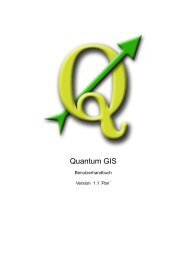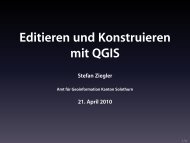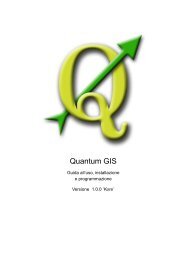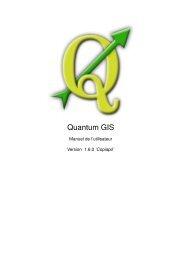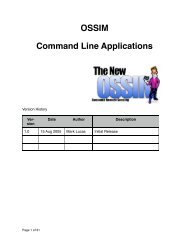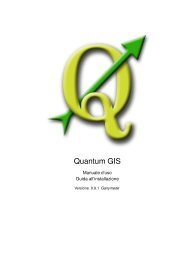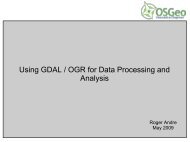QGIS User Guide - OSGeo Download Server
QGIS User Guide - OSGeo Download Server
QGIS User Guide - OSGeo Download Server
You also want an ePaper? Increase the reach of your titles
YUMPU automatically turns print PDFs into web optimized ePapers that Google loves.
5.4 Proprietà dei layer vettoriali<br />
• Value map: a combo box with predefined items. The value is stored in the attribute, the description<br />
is shown in the comboo box. You can define values manually or load them from a layer or<br />
a csv file.<br />
• Enumeration: Opens a combo box with values that can be used within the columns type. This<br />
is currently only supported by the postgres provider.<br />
• Immutable: The immutable attribute column is read-only. The user is not able to modify the<br />
content.<br />
5.4.8. General Tab<br />
The General tab is essentially like that of the raster dialog. It allows you to change the display<br />
name, set scale dependent rendering options, create a spatial index of the vector file (only for OGR<br />
supported formats and PostGIS) and view or change the projection of the specific vetor layer.<br />
The Query Builder button allows you to create a subset of the features in the layer - but this button<br />
currently only is available when you open the attribute table and select the ... button next to<br />
Advanced search.<br />
5.4.9. Metadata Tab<br />
The Metadata tab contains general information about the layer, including specifics about the type<br />
and location, number of features, feature type, and the editing capabilities. The Extents section,<br />
providing layer extent information, and the Layer Spatial Reference System section, providing information<br />
about the CRS of the layer. This is a quick way to get information about the layer, but is not<br />
yet editable.<br />
5.4.10. Scheda Azioni<br />
<strong>QGIS</strong> offre la possibilità di effettuare azioni sulla base degli attributi associati ai singoli elementi del<br />
layer vettoriale. Questo permette di effettuare un elevato numero di azioni, per esempio, lanciare un<br />
programma con argomenti costruiti tramite gli attributi delle geometrie o passando i parametri ad uno<br />
strumento di web reporting.<br />
Definire delle azioni è utile quando si voglia lanciare un’applicazione esterna o la visualizzazione di<br />
una pagina web sulla base di uno o più valori associati al layer vettoriale. Ad esempio si può lanciare<br />
una ricerca web basata sul valore di un attributo. Questo concetto è spiegato nel seguente paragrafo.<br />
<strong>QGIS</strong> 1.4.0 <strong>User</strong> <strong>Guide</strong> 59