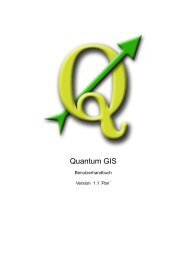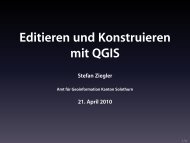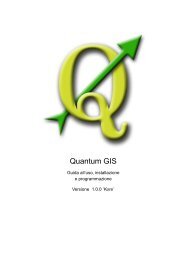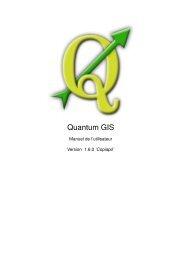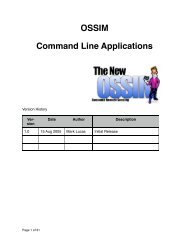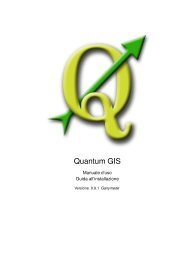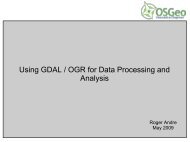QGIS User Guide - OSGeo Download Server
QGIS User Guide - OSGeo Download Server
QGIS User Guide - OSGeo Download Server
Create successful ePaper yourself
Turn your PDF publications into a flip-book with our unique Google optimized e-Paper software.
Understanding the new generation symbology<br />
5.4 Proprietà dei layer vettoriali<br />
There are three types of symbols: marker symbols (for points), line symbols and fill symbols (for<br />
polygons). Symbols can consist of one or more symbol layers. It is possible to define the color of a<br />
symbol and this color is then defined for all symbol layers. Some layers may have the color locked -<br />
for those the color can not be altered. This is useful when you define the color of a multilayer symbol.<br />
Similarly, it is possible to define the width for line symbols, as well as size and angle for marker<br />
symbols.<br />
Available symbol layer types<br />
• Simple marker: Rendering with one of hardcoded markers.<br />
• Simple line: Usual rendering of a line (with specified width, color and pen style)<br />
• Simple fill: Usual rendering of a polygon (with defined fill color, fill pattern and outline)<br />
• SVG marker: Rendering with a SVG picture<br />
• Marker line: A line rendered by repeating a marker symbol<br />
Color ramps<br />
Color ramps are used to define a range of colors that can be used during the creation of renderers.<br />
The symbol’s color will be set from the color ramp. There are two types of color ramps:<br />
Styles<br />
• Gradient: Linear gradient from one color to some other.<br />
• random: Randomly generated colors from a specified area of color space<br />
A style groups a set of various symbols and color ramps. You can define your prefered or frequently<br />
used symbols, and can use it without having to recreate it everytime. Style items (symbols and color<br />
ramps) have always a name by which they can be queried from the style. There is one default style<br />
in <strong>QGIS</strong> (modifiable) and the user can add further styles.<br />
Renderers<br />
The renderer is responsible for drawing a feature together with the correct symbol. There are three<br />
types of renderers: single symbol, categorized (called unique color in the old symbology), and<br />
graduated. There is no continuous color renderer, because it is in fact only a special case of the<br />
graduated renderer. The categorized and graduated renderer can be created by specifying a symbol<br />
and a color ramp - they will set the colors for symbols appropriately.<br />
<strong>QGIS</strong> 1.4.0 <strong>User</strong> <strong>Guide</strong> 51