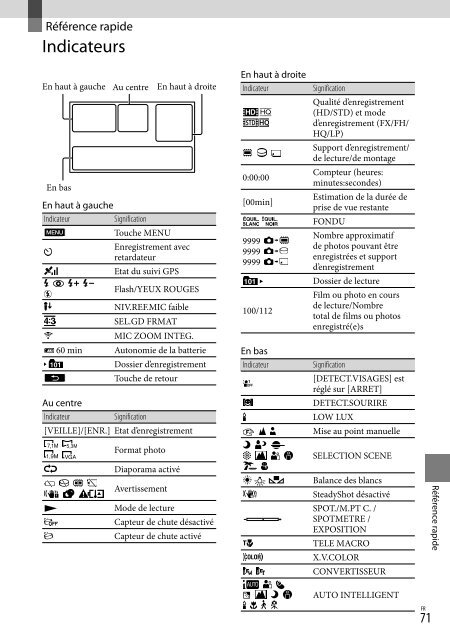Sony HDR-CX370E - HDR-CX370E Istruzioni per l'uso
Sony HDR-CX370E - HDR-CX370E Istruzioni per l'uso
Sony HDR-CX370E - HDR-CX370E Istruzioni per l'uso
Create successful ePaper yourself
Turn your PDF publications into a flip-book with our unique Google optimized e-Paper software.
Eléments et<br />
commandes<br />
Indicateur Signification<br />
Touche OPTION<br />
Touche AFFICHER LES<br />
IMAGES<br />
Touche de diaporama<br />
Touche VOTRE<br />
POSITION<br />
101-0005<br />
Nom du fichier de<br />
données<br />
<br />
Image protégée<br />
Touche d’index<br />
Les indicateurs et leur position peuvent<br />
apparaître différemment sur votre écran.<br />
Il se peut que certains indicateurs ne s’affichent<br />
pas selon le modèle de votre caméscope.<br />
Les numéros entre parenthèses<br />
correspondent aux pages de référence.<br />
<strong>HDR</strong>-CX300E/CX305E/CX350E/<br />
CX350VE/<strong>CX370E</strong><br />
<strong>HDR</strong>-XR350E/XR350VE<br />
Active Interface Shoe<br />
La Active Interface Shoe <strong>per</strong>met d’alimenter<br />
des accessoires facultatifs comme une torche<br />
vidéo, un flash ou un microphone. L’accessoire<br />
peut être mis sous ou hors tension lorsque<br />
vous utilisez le commutateur POWER sur le<br />
caméscope.<br />
Objectif (objectif G)<br />
Flash