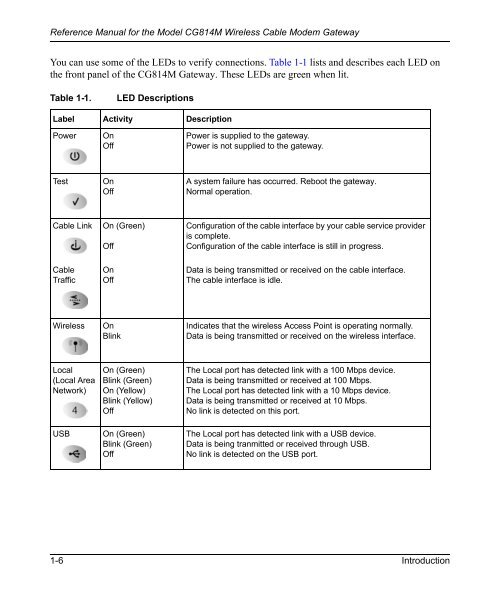Reference Manual for the Model CG814M Wireless Cable ... - netgear
Reference Manual for the Model CG814M Wireless Cable ... - netgear
Reference Manual for the Model CG814M Wireless Cable ... - netgear
You also want an ePaper? Increase the reach of your titles
YUMPU automatically turns print PDFs into web optimized ePapers that Google loves.
<strong>Reference</strong> <strong>Manual</strong> <strong>for</strong> <strong>the</strong> <strong>Model</strong> <strong>CG814M</strong> <strong>Wireless</strong> <strong>Cable</strong> Modem Gateway<br />
You can use some of <strong>the</strong> LEDs to verify connections. Table 1-1 lists and describes each LED on<br />
<strong>the</strong> front panel of <strong>the</strong> <strong>CG814M</strong> Gateway. These LEDs are green when lit.<br />
Table 1-1. LED Descriptions<br />
Label Activity Description<br />
Power On<br />
Off<br />
Test On<br />
Off<br />
<strong>Cable</strong> Link On (Green)<br />
<strong>Cable</strong><br />
Traffic<br />
Off<br />
On<br />
Off<br />
<strong>Wireless</strong> On<br />
Blink<br />
Local<br />
(Local Area<br />
Network)<br />
On (Green)<br />
Blink (Green)<br />
On (Yellow)<br />
Blink (Yellow)<br />
Off<br />
USB On (Green)<br />
Blink (Green)<br />
Off<br />
Power is supplied to <strong>the</strong> gateway.<br />
Power is not supplied to <strong>the</strong> gateway.<br />
A system failure has occurred. Reboot <strong>the</strong> gateway.<br />
Normal operation.<br />
Configuration of <strong>the</strong> cable interface by your cable service provider<br />
is complete.<br />
Configuration of <strong>the</strong> cable interface is still in progress.<br />
Data is being transmitted or received on <strong>the</strong> cable interface.<br />
The cable interface is idle.<br />
Indicates that <strong>the</strong> wireless Access Point is operating normally.<br />
Data is being transmitted or received on <strong>the</strong> wireless interface.<br />
The Local port has detected link with a 100 Mbps device.<br />
Data is being transmitted or received at 100 Mbps.<br />
The Local port has detected link with a 10 Mbps device.<br />
Data is being transmitted or received at 10 Mbps.<br />
No link is detected on this port.<br />
The Local port has detected link with a USB device.<br />
Data is being tranmitted or received through USB.<br />
No link is detected on <strong>the</strong> USB port.<br />
1-6 Introduction