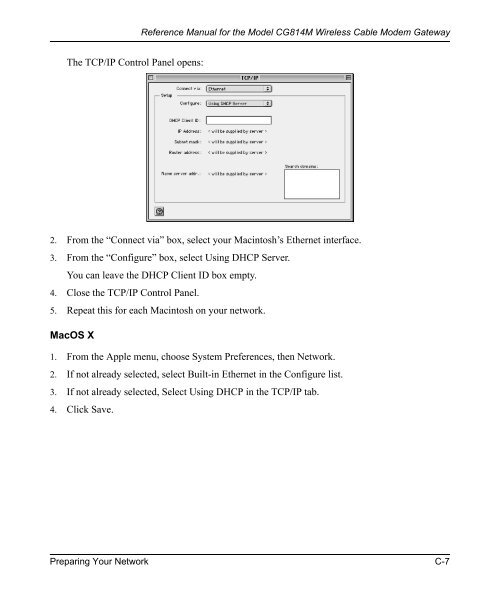Reference Manual for the Model CG814M Wireless Cable ... - netgear
Reference Manual for the Model CG814M Wireless Cable ... - netgear
Reference Manual for the Model CG814M Wireless Cable ... - netgear
Create successful ePaper yourself
Turn your PDF publications into a flip-book with our unique Google optimized e-Paper software.
The TCP/IP Control Panel opens:<br />
<strong>Reference</strong> <strong>Manual</strong> <strong>for</strong> <strong>the</strong> <strong>Model</strong> <strong>CG814M</strong> <strong>Wireless</strong> <strong>Cable</strong> Modem Gateway<br />
2. From <strong>the</strong> “Connect via” box, select your Macintosh’s E<strong>the</strong>rnet interface.<br />
3. From <strong>the</strong> “Configure” box, select Using DHCP Server.<br />
You can leave <strong>the</strong> DHCP Client ID box empty.<br />
4. Close <strong>the</strong> TCP/IP Control Panel.<br />
5. Repeat this <strong>for</strong> each Macintosh on your network.<br />
MacOS X<br />
1. From <strong>the</strong> Apple menu, choose System Preferences, <strong>the</strong>n Network.<br />
2. If not already selected, select Built-in E<strong>the</strong>rnet in <strong>the</strong> Configure list.<br />
3. If not already selected, Select Using DHCP in <strong>the</strong> TCP/IP tab.<br />
4. Click Save.<br />
Preparing Your Network C-7