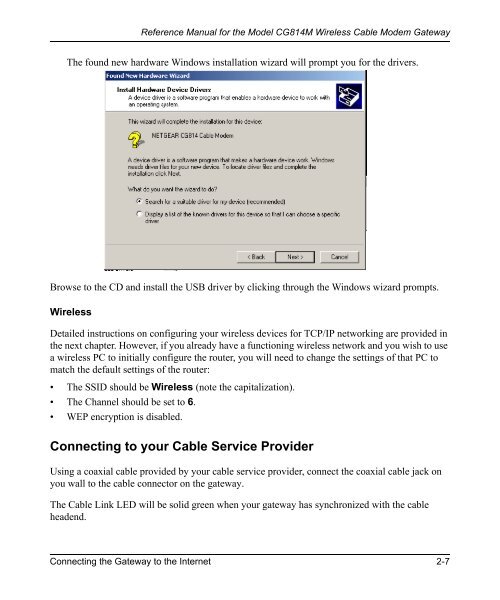Reference Manual for the Model CG814M Wireless Cable ... - netgear
Reference Manual for the Model CG814M Wireless Cable ... - netgear
Reference Manual for the Model CG814M Wireless Cable ... - netgear
Create successful ePaper yourself
Turn your PDF publications into a flip-book with our unique Google optimized e-Paper software.
<strong>Reference</strong> <strong>Manual</strong> <strong>for</strong> <strong>the</strong> <strong>Model</strong> <strong>CG814M</strong> <strong>Wireless</strong> <strong>Cable</strong> Modem Gateway<br />
The found new hardware Windows installation wizard will prompt you <strong>for</strong> <strong>the</strong> drivers.<br />
Browse to <strong>the</strong> CD and install <strong>the</strong> USB driver by clicking through <strong>the</strong> Windows wizard prompts.<br />
<strong>Wireless</strong><br />
Detailed instructions on configuring your wireless devices <strong>for</strong> TCP/IP networking are provided in<br />
<strong>the</strong> next chapter. However, if you already have a functioning wireless network and you wish to use<br />
a wireless PC to initially configure <strong>the</strong> router, you will need to change <strong>the</strong> settings of that PC to<br />
match <strong>the</strong> default settings of <strong>the</strong> router:<br />
• The SSID should be <strong>Wireless</strong> (note <strong>the</strong> capitalization).<br />
• The Channel should be set to 6.<br />
• WEP encryption is disabled.<br />
Connecting to your <strong>Cable</strong> Service Provider<br />
Using a coaxial cable provided by your cable service provider, connect <strong>the</strong> coaxial cable jack on<br />
you wall to <strong>the</strong> cable connector on <strong>the</strong> gateway.<br />
The <strong>Cable</strong> Link LED will be solid green when your gateway has synchronized with <strong>the</strong> cable<br />
headend.<br />
Connecting <strong>the</strong> Gateway to <strong>the</strong> Internet 2-7