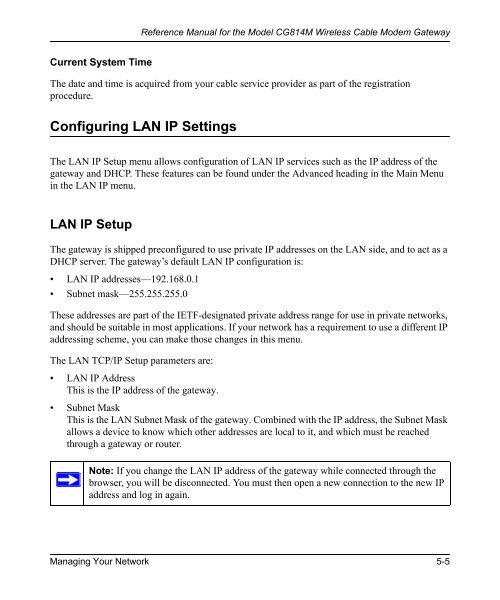Reference Manual for the Model CG814M Wireless Cable ... - netgear
Reference Manual for the Model CG814M Wireless Cable ... - netgear
Reference Manual for the Model CG814M Wireless Cable ... - netgear
Create successful ePaper yourself
Turn your PDF publications into a flip-book with our unique Google optimized e-Paper software.
Current System Time<br />
<strong>Reference</strong> <strong>Manual</strong> <strong>for</strong> <strong>the</strong> <strong>Model</strong> <strong>CG814M</strong> <strong>Wireless</strong> <strong>Cable</strong> Modem Gateway<br />
The date and time is acquired from your cable service provider as part of <strong>the</strong> registration<br />
procedure.<br />
Configuring LAN IP Settings<br />
The LAN IP Setup menu allows configuration of LAN IP services such as <strong>the</strong> IP address of <strong>the</strong><br />
gateway and DHCP. These features can be found under <strong>the</strong> Advanced heading in <strong>the</strong> Main Menu<br />
in <strong>the</strong> LAN IP menu.<br />
LAN IP Setup<br />
The gateway is shipped preconfigured to use private IP addresses on <strong>the</strong> LAN side, and to act as a<br />
DHCP server. The gateway’s default LAN IP configuration is:<br />
• LAN IP addresses—192.168.0.1<br />
• Subnet mask—255.255.255.0<br />
These addresses are part of <strong>the</strong> IETF-designated private address range <strong>for</strong> use in private networks,<br />
and should be suitable in most applications. If your network has a requirement to use a different IP<br />
addressing scheme, you can make those changes in this menu.<br />
The LAN TCP/IP Setup parameters are:<br />
• LAN IP Address<br />
This is <strong>the</strong> IP address of <strong>the</strong> gateway.<br />
• Subnet Mask<br />
This is <strong>the</strong> LAN Subnet Mask of <strong>the</strong> gateway. Combined with <strong>the</strong> IP address, <strong>the</strong> Subnet Mask<br />
allows a device to know which o<strong>the</strong>r addresses are local to it, and which must be reached<br />
through a gateway or router.<br />
Note: If you change <strong>the</strong> LAN IP address of <strong>the</strong> gateway while connected through <strong>the</strong><br />
browser, you will be disconnected. You must <strong>the</strong>n open a new connection to <strong>the</strong> new IP<br />
address and log in again.<br />
Managing Your Network 5-5