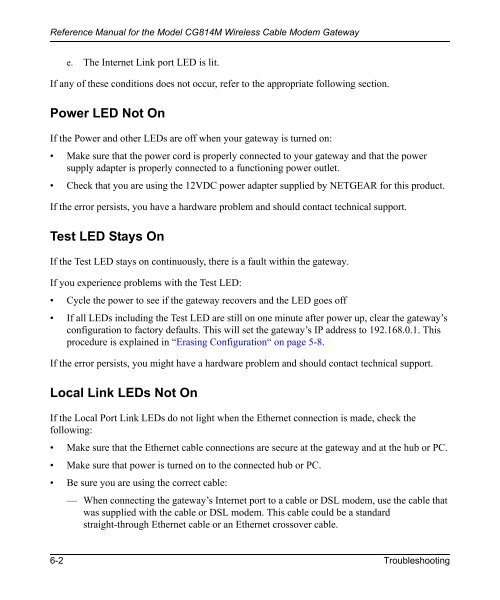Reference Manual for the Model CG814M Wireless Cable ... - netgear
Reference Manual for the Model CG814M Wireless Cable ... - netgear
Reference Manual for the Model CG814M Wireless Cable ... - netgear
Create successful ePaper yourself
Turn your PDF publications into a flip-book with our unique Google optimized e-Paper software.
<strong>Reference</strong> <strong>Manual</strong> <strong>for</strong> <strong>the</strong> <strong>Model</strong> <strong>CG814M</strong> <strong>Wireless</strong> <strong>Cable</strong> Modem Gateway<br />
e. The Internet Link port LED is lit.<br />
If any of <strong>the</strong>se conditions does not occur, refer to <strong>the</strong> appropriate following section.<br />
Power LED Not On<br />
If <strong>the</strong> Power and o<strong>the</strong>r LEDs are off when your gateway is turned on:<br />
• Make sure that <strong>the</strong> power cord is properly connected to your gateway and that <strong>the</strong> power<br />
supply adapter is properly connected to a functioning power outlet.<br />
• Check that you are using <strong>the</strong> 12VDC power adapter supplied by NETGEAR <strong>for</strong> this product.<br />
If <strong>the</strong> error persists, you have a hardware problem and should contact technical support.<br />
Test LED Stays On<br />
If <strong>the</strong> Test LED stays on continuously, <strong>the</strong>re is a fault within <strong>the</strong> gateway.<br />
If you experience problems with <strong>the</strong> Test LED:<br />
• Cycle <strong>the</strong> power to see if <strong>the</strong> gateway recovers and <strong>the</strong> LED goes off<br />
• If all LEDs including <strong>the</strong> Test LED are still on one minute after power up, clear <strong>the</strong> gateway’s<br />
configuration to factory defaults. This will set <strong>the</strong> gateway’s IP address to 192.168.0.1. This<br />
procedure is explained in “Erasing Configuration“ on page 5-8.<br />
If <strong>the</strong> error persists, you might have a hardware problem and should contact technical support.<br />
Local Link LEDs Not On<br />
If <strong>the</strong> Local Port Link LEDs do not light when <strong>the</strong> E<strong>the</strong>rnet connection is made, check <strong>the</strong><br />
following:<br />
• Make sure that <strong>the</strong> E<strong>the</strong>rnet cable connections are secure at <strong>the</strong> gateway and at <strong>the</strong> hub or PC.<br />
• Make sure that power is turned on to <strong>the</strong> connected hub or PC.<br />
• Be sure you are using <strong>the</strong> correct cable:<br />
— When connecting <strong>the</strong> gateway’s Internet port to a cable or DSL modem, use <strong>the</strong> cable that<br />
was supplied with <strong>the</strong> cable or DSL modem. This cable could be a standard<br />
straight-through E<strong>the</strong>rnet cable or an E<strong>the</strong>rnet crossover cable.<br />
6-2 Troubleshooting