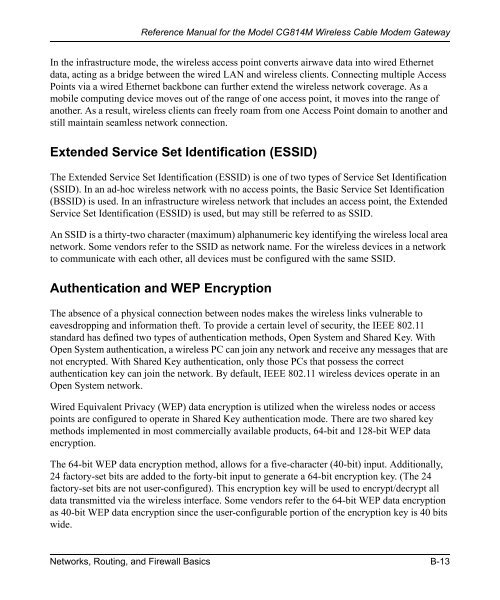Reference Manual for the Model CG814M Wireless Cable ... - netgear
Reference Manual for the Model CG814M Wireless Cable ... - netgear
Reference Manual for the Model CG814M Wireless Cable ... - netgear
Create successful ePaper yourself
Turn your PDF publications into a flip-book with our unique Google optimized e-Paper software.
<strong>Reference</strong> <strong>Manual</strong> <strong>for</strong> <strong>the</strong> <strong>Model</strong> <strong>CG814M</strong> <strong>Wireless</strong> <strong>Cable</strong> Modem Gateway<br />
In <strong>the</strong> infrastructure mode, <strong>the</strong> wireless access point converts airwave data into wired E<strong>the</strong>rnet<br />
data, acting as a bridge between <strong>the</strong> wired LAN and wireless clients. Connecting multiple Access<br />
Points via a wired E<strong>the</strong>rnet backbone can fur<strong>the</strong>r extend <strong>the</strong> wireless network coverage. As a<br />
mobile computing device moves out of <strong>the</strong> range of one access point, it moves into <strong>the</strong> range of<br />
ano<strong>the</strong>r. As a result, wireless clients can freely roam from one Access Point domain to ano<strong>the</strong>r and<br />
still maintain seamless network connection.<br />
Extended Service Set Identification (ESSID)<br />
The Extended Service Set Identification (ESSID) is one of two types of Service Set Identification<br />
(SSID). In an ad-hoc wireless network with no access points, <strong>the</strong> Basic Service Set Identification<br />
(BSSID) is used. In an infrastructure wireless network that includes an access point, <strong>the</strong> Extended<br />
Service Set Identification (ESSID) is used, but may still be referred to as SSID.<br />
An SSID is a thirty-two character (maximum) alphanumeric key identifying <strong>the</strong> wireless local area<br />
network. Some vendors refer to <strong>the</strong> SSID as network name. For <strong>the</strong> wireless devices in a network<br />
to communicate with each o<strong>the</strong>r, all devices must be configured with <strong>the</strong> same SSID.<br />
Au<strong>the</strong>ntication and WEP Encryption<br />
The absence of a physical connection between nodes makes <strong>the</strong> wireless links vulnerable to<br />
eavesdropping and in<strong>for</strong>mation <strong>the</strong>ft. To provide a certain level of security, <strong>the</strong> IEEE 802.11<br />
standard has defined two types of au<strong>the</strong>ntication methods, Open System and Shared Key. With<br />
Open System au<strong>the</strong>ntication, a wireless PC can join any network and receive any messages that are<br />
not encrypted. With Shared Key au<strong>the</strong>ntication, only those PCs that possess <strong>the</strong> correct<br />
au<strong>the</strong>ntication key can join <strong>the</strong> network. By default, IEEE 802.11 wireless devices operate in an<br />
Open System network.<br />
Wired Equivalent Privacy (WEP) data encryption is utilized when <strong>the</strong> wireless nodes or access<br />
points are configured to operate in Shared Key au<strong>the</strong>ntication mode. There are two shared key<br />
methods implemented in most commercially available products, 64-bit and 128-bit WEP data<br />
encryption.<br />
The 64-bit WEP data encryption method, allows <strong>for</strong> a five-character (40-bit) input. Additionally,<br />
24 factory-set bits are added to <strong>the</strong> <strong>for</strong>ty-bit input to generate a 64-bit encryption key. (The 24<br />
factory-set bits are not user-configured). This encryption key will be used to encrypt/decrypt all<br />
data transmitted via <strong>the</strong> wireless interface. Some vendors refer to <strong>the</strong> 64-bit WEP data encryption<br />
as 40-bit WEP data encryption since <strong>the</strong> user-configurable portion of <strong>the</strong> encryption key is 40 bits<br />
wide.<br />
Networks, Routing, and Firewall Basics B-13