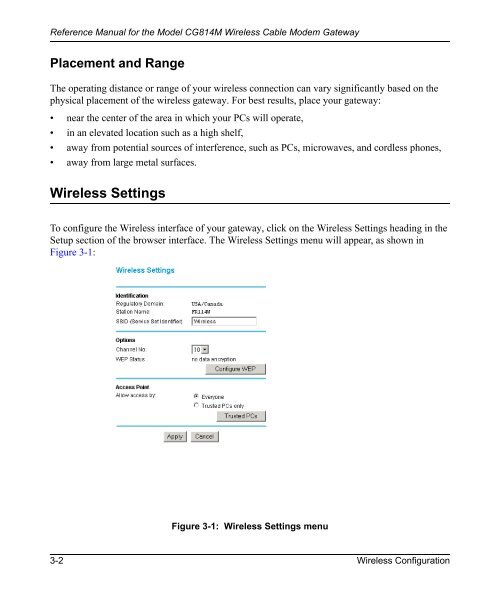Reference Manual for the Model CG814M Wireless Cable ... - netgear
Reference Manual for the Model CG814M Wireless Cable ... - netgear
Reference Manual for the Model CG814M Wireless Cable ... - netgear
Create successful ePaper yourself
Turn your PDF publications into a flip-book with our unique Google optimized e-Paper software.
<strong>Reference</strong> <strong>Manual</strong> <strong>for</strong> <strong>the</strong> <strong>Model</strong> <strong>CG814M</strong> <strong>Wireless</strong> <strong>Cable</strong> Modem Gateway<br />
Placement and Range<br />
The operating distance or range of your wireless connection can vary significantly based on <strong>the</strong><br />
physical placement of <strong>the</strong> wireless gateway. For best results, place your gateway:<br />
• near <strong>the</strong> center of <strong>the</strong> area in which your PCs will operate,<br />
• in an elevated location such as a high shelf,<br />
• away from potential sources of interference, such as PCs, microwaves, and cordless phones,<br />
• away from large metal surfaces.<br />
<strong>Wireless</strong> Settings<br />
To configure <strong>the</strong> <strong>Wireless</strong> interface of your gateway, click on <strong>the</strong> <strong>Wireless</strong> Settings heading in <strong>the</strong><br />
Setup section of <strong>the</strong> browser interface. The <strong>Wireless</strong> Settings menu will appear, as shown in<br />
Figure 3-1:<br />
Figure 3-1: <strong>Wireless</strong> Settings menu<br />
3-2 <strong>Wireless</strong> Configuration