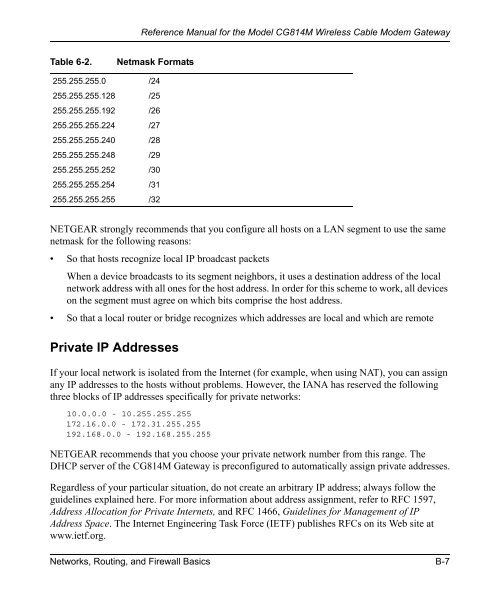Reference Manual for the Model CG814M Wireless Cable ... - netgear
Reference Manual for the Model CG814M Wireless Cable ... - netgear
Reference Manual for the Model CG814M Wireless Cable ... - netgear
Create successful ePaper yourself
Turn your PDF publications into a flip-book with our unique Google optimized e-Paper software.
Table 6-2. Netmask Formats<br />
255.255.255.0 /24<br />
255.255.255.128 /25<br />
255.255.255.192 /26<br />
255.255.255.224 /27<br />
255.255.255.240 /28<br />
255.255.255.248 /29<br />
255.255.255.252 /30<br />
255.255.255.254 /31<br />
255.255.255.255 /32<br />
<strong>Reference</strong> <strong>Manual</strong> <strong>for</strong> <strong>the</strong> <strong>Model</strong> <strong>CG814M</strong> <strong>Wireless</strong> <strong>Cable</strong> Modem Gateway<br />
NETGEAR strongly recommends that you configure all hosts on a LAN segment to use <strong>the</strong> same<br />
netmask <strong>for</strong> <strong>the</strong> following reasons:<br />
• So that hosts recognize local IP broadcast packets<br />
When a device broadcasts to its segment neighbors, it uses a destination address of <strong>the</strong> local<br />
network address with all ones <strong>for</strong> <strong>the</strong> host address. In order <strong>for</strong> this scheme to work, all devices<br />
on <strong>the</strong> segment must agree on which bits comprise <strong>the</strong> host address.<br />
• So that a local router or bridge recognizes which addresses are local and which are remote<br />
Private IP Addresses<br />
If your local network is isolated from <strong>the</strong> Internet (<strong>for</strong> example, when using NAT), you can assign<br />
any IP addresses to <strong>the</strong> hosts without problems. However, <strong>the</strong> IANA has reserved <strong>the</strong> following<br />
three blocks of IP addresses specifically <strong>for</strong> private networks:<br />
10.0.0.0 - 10.255.255.255<br />
172.16.0.0 - 172.31.255.255<br />
192.168.0.0 - 192.168.255.255<br />
NETGEAR recommends that you choose your private network number from this range. The<br />
DHCP server of <strong>the</strong> <strong>CG814M</strong> Gateway is preconfigured to automatically assign private addresses.<br />
Regardless of your particular situation, do not create an arbitrary IP address; always follow <strong>the</strong><br />
guidelines explained here. For more in<strong>for</strong>mation about address assignment, refer to RFC 1597,<br />
Address Allocation <strong>for</strong> Private Internets, and RFC 1466, Guidelines <strong>for</strong> Management of IP<br />
Address Space. The Internet Engineering Task Force (IETF) publishes RFCs on its Web site at<br />
www.ietf.org.<br />
Networks, Routing, and Firewall Basics B-7