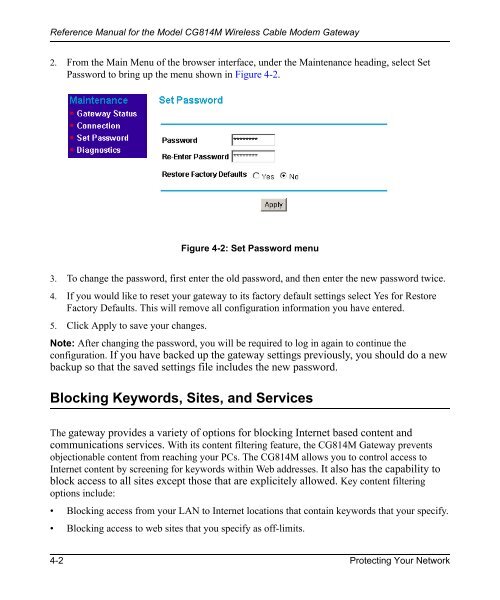Reference Manual for the Model CG814M Wireless Cable ... - netgear
Reference Manual for the Model CG814M Wireless Cable ... - netgear
Reference Manual for the Model CG814M Wireless Cable ... - netgear
Create successful ePaper yourself
Turn your PDF publications into a flip-book with our unique Google optimized e-Paper software.
<strong>Reference</strong> <strong>Manual</strong> <strong>for</strong> <strong>the</strong> <strong>Model</strong> <strong>CG814M</strong> <strong>Wireless</strong> <strong>Cable</strong> Modem Gateway<br />
2. From <strong>the</strong> Main Menu of <strong>the</strong> browser interface, under <strong>the</strong> Maintenance heading, select Set<br />
Password to bring up <strong>the</strong> menu shown in Figure 4-2.<br />
Figure 4-2: Set Password menu<br />
3. To change <strong>the</strong> password, first enter <strong>the</strong> old password, and <strong>the</strong>n enter <strong>the</strong> new password twice.<br />
4. If you would like to reset your gateway to its factory default settings select Yes <strong>for</strong> Restore<br />
Factory Defaults. This will remove all configuration in<strong>for</strong>mation you have entered.<br />
5. Click Apply to save your changes.<br />
Note: After changing <strong>the</strong> password, you will be required to log in again to continue <strong>the</strong><br />
configuration. If you have backed up <strong>the</strong> gateway settings previously, you should do a new<br />
backup so that <strong>the</strong> saved settings file includes <strong>the</strong> new password.<br />
Blocking Keywords, Sites, and Services<br />
The gateway provides a variety of options <strong>for</strong> blocking Internet based content and<br />
communications services. With its content filtering feature, <strong>the</strong> <strong>CG814M</strong> Gateway prevents<br />
objectionable content from reaching your PCs. The <strong>CG814M</strong> allows you to control access to<br />
Internet content by screening <strong>for</strong> keywords within Web addresses. It also has <strong>the</strong> capability to<br />
block access to all sites except those that are explicitely allowed. Key content filtering<br />
options include:<br />
• Blocking access from your LAN to Internet locations that contain keywords that your specify.<br />
• Blocking access to web sites that you specify as off-limits.<br />
4-2 Protecting Your Network