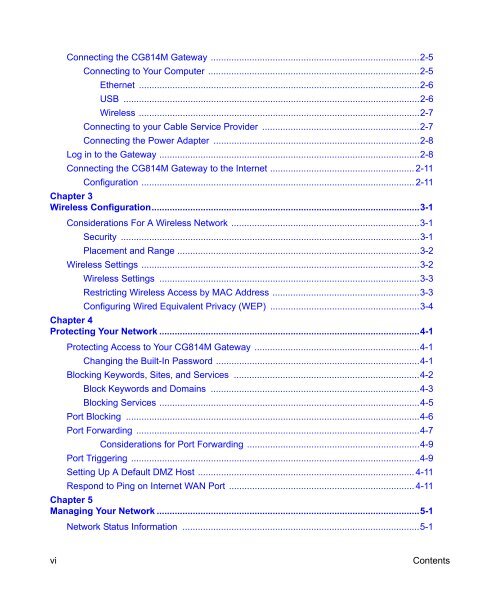Reference Manual for the Model CG814M Wireless Cable ... - netgear
Reference Manual for the Model CG814M Wireless Cable ... - netgear
Reference Manual for the Model CG814M Wireless Cable ... - netgear
Create successful ePaper yourself
Turn your PDF publications into a flip-book with our unique Google optimized e-Paper software.
Connecting <strong>the</strong> <strong>CG814M</strong> Gateway .................................................................................2-5<br />
Connecting to Your Computer ..................................................................................2-5<br />
E<strong>the</strong>rnet .............................................................................................................2-6<br />
USB ...................................................................................................................2-6<br />
<strong>Wireless</strong> .............................................................................................................2-7<br />
Connecting to your <strong>Cable</strong> Service Provider .............................................................2-7<br />
Connecting <strong>the</strong> Power Adapter ................................................................................2-8<br />
Log in to <strong>the</strong> Gateway .....................................................................................................2-8<br />
Connecting <strong>the</strong> <strong>CG814M</strong> Gateway to <strong>the</strong> Internet ........................................................ 2-11<br />
Configuration .......................................................................................................... 2-11<br />
Chapter 3<br />
<strong>Wireless</strong> Configuration........................................................................................................3-1<br />
Considerations For A <strong>Wireless</strong> Network .........................................................................3-1<br />
Security ....................................................................................................................3-1<br />
Placement and Range ..............................................................................................3-2<br />
<strong>Wireless</strong> Settings ............................................................................................................3-2<br />
<strong>Wireless</strong> Settings .....................................................................................................3-3<br />
Restricting <strong>Wireless</strong> Access by MAC Address .........................................................3-3<br />
Configuring Wired Equivalent Privacy (WEP) ..........................................................3-4<br />
Chapter 4<br />
Protecting Your Network .....................................................................................................4-1<br />
Protecting Access to Your <strong>CG814M</strong> Gateway ................................................................4-1<br />
Changing <strong>the</strong> Built-In Password ...............................................................................4-1<br />
Blocking Keywords, Sites, and Services ........................................................................4-2<br />
Block Keywords and Domains .................................................................................4-3<br />
Blocking Services .....................................................................................................4-5<br />
Port Blocking ..................................................................................................................4-6<br />
Port Forwarding ..............................................................................................................4-7<br />
Considerations <strong>for</strong> Port Forwarding ...................................................................4-9<br />
Port Triggering ................................................................................................................4-9<br />
Setting Up A Default DMZ Host .................................................................................... 4-11<br />
Respond to Ping on Internet WAN Port ........................................................................ 4-11<br />
Chapter 5<br />
Managing Your Network ......................................................................................................5-1<br />
Network Status In<strong>for</strong>mation ............................................................................................5-1<br />
vi Contents