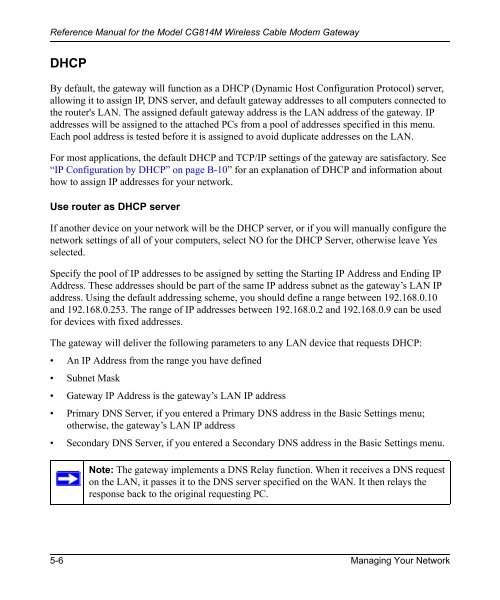Reference Manual for the Model CG814M Wireless Cable ... - netgear
Reference Manual for the Model CG814M Wireless Cable ... - netgear
Reference Manual for the Model CG814M Wireless Cable ... - netgear
You also want an ePaper? Increase the reach of your titles
YUMPU automatically turns print PDFs into web optimized ePapers that Google loves.
<strong>Reference</strong> <strong>Manual</strong> <strong>for</strong> <strong>the</strong> <strong>Model</strong> <strong>CG814M</strong> <strong>Wireless</strong> <strong>Cable</strong> Modem Gateway<br />
DHCP<br />
By default, <strong>the</strong> gateway will function as a DHCP (Dynamic Host Configuration Protocol) server,<br />
allowing it to assign IP, DNS server, and default gateway addresses to all computers connected to<br />
<strong>the</strong> router's LAN. The assigned default gateway address is <strong>the</strong> LAN address of <strong>the</strong> gateway. IP<br />
addresses will be assigned to <strong>the</strong> attached PCs from a pool of addresses specified in this menu.<br />
Each pool address is tested be<strong>for</strong>e it is assigned to avoid duplicate addresses on <strong>the</strong> LAN.<br />
For most applications, <strong>the</strong> default DHCP and TCP/IP settings of <strong>the</strong> gateway are satisfactory. See<br />
“IP Configuration by DHCP” on page B-10” <strong>for</strong> an explanation of DHCP and in<strong>for</strong>mation about<br />
how to assign IP addresses <strong>for</strong> your network.<br />
Use router as DHCP server<br />
If ano<strong>the</strong>r device on your network will be <strong>the</strong> DHCP server, or if you will manually configure <strong>the</strong><br />
network settings of all of your computers, select NO <strong>for</strong> <strong>the</strong> DHCP Server, o<strong>the</strong>rwise leave Yes<br />
selected.<br />
Specify <strong>the</strong> pool of IP addresses to be assigned by setting <strong>the</strong> Starting IP Address and Ending IP<br />
Address. These addresses should be part of <strong>the</strong> same IP address subnet as <strong>the</strong> gateway’s LAN IP<br />
address. Using <strong>the</strong> default addressing scheme, you should define a range between 192.168.0.10<br />
and 192.168.0.253. The range of IP addresses between 192.168.0.2 and 192.168.0.9 can be used<br />
<strong>for</strong> devices with fixed addresses.<br />
The gateway will deliver <strong>the</strong> following parameters to any LAN device that requests DHCP:<br />
• An IP Address from <strong>the</strong> range you have defined<br />
• Subnet Mask<br />
• Gateway IP Address is <strong>the</strong> gateway’s LAN IP address<br />
• Primary DNS Server, if you entered a Primary DNS address in <strong>the</strong> Basic Settings menu;<br />
o<strong>the</strong>rwise, <strong>the</strong> gateway’s LAN IP address<br />
• Secondary DNS Server, if you entered a Secondary DNS address in <strong>the</strong> Basic Settings menu.<br />
Note: The gateway implements a DNS Relay function. When it receives a DNS request<br />
on <strong>the</strong> LAN, it passes it to <strong>the</strong> DNS server specified on <strong>the</strong> WAN. It <strong>the</strong>n relays <strong>the</strong><br />
response back to <strong>the</strong> original requesting PC.<br />
5-6 Managing Your Network