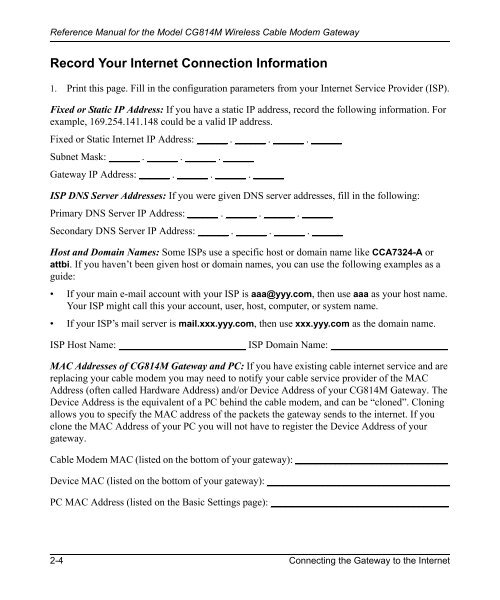Reference Manual for the Model CG814M Wireless Cable ... - netgear
Reference Manual for the Model CG814M Wireless Cable ... - netgear
Reference Manual for the Model CG814M Wireless Cable ... - netgear
Create successful ePaper yourself
Turn your PDF publications into a flip-book with our unique Google optimized e-Paper software.
<strong>Reference</strong> <strong>Manual</strong> <strong>for</strong> <strong>the</strong> <strong>Model</strong> <strong>CG814M</strong> <strong>Wireless</strong> <strong>Cable</strong> Modem Gateway<br />
Record Your Internet Connection In<strong>for</strong>mation<br />
1. Print this page. Fill in <strong>the</strong> configuration parameters from your Internet Service Provider (ISP).<br />
Fixed or Static IP Address: If you have a static IP address, record <strong>the</strong> following in<strong>for</strong>mation. For<br />
example, 169.254.141.148 could be a valid IP address.<br />
Fixed or Static Internet IP Address: ______ . ______ . ______ . ______<br />
Subnet Mask: ______ . ______ . ______ . ______<br />
Gateway IP Address: ______ . ______ . ______ . ______<br />
ISP DNS Server Addresses: If you were given DNS server addresses, fill in <strong>the</strong> following:<br />
Primary DNS Server IP Address: ______ . ______ . ______ . ______<br />
Secondary DNS Server IP Address: ______ . ______ . ______ . ______<br />
Host and Domain Names: Some ISPs use a specific host or domain name like CCA7324-A or<br />
attbi. If you haven’t been given host or domain names, you can use <strong>the</strong> following examples as a<br />
guide:<br />
• If your main e-mail account with your ISP is aaa@yyy.com, <strong>the</strong>n use aaa as your host name.<br />
Your ISP might call this your account, user, host, computer, or system name.<br />
• If your ISP’s mail server is mail.xxx.yyy.com, <strong>the</strong>n use xxx.yyy.com as <strong>the</strong> domain name.<br />
ISP Host Name: _________________________ ISP Domain Name: _______________________<br />
MAC Addresses of <strong>CG814M</strong> Gateway and PC: If you have existing cable internet service and are<br />
replacing your cable modem you may need to notify your cable service provider of <strong>the</strong> MAC<br />
Address (often called Hardware Address) and/or Device Address of your <strong>CG814M</strong> Gateway. The<br />
Device Address is <strong>the</strong> equivalent of a PC behind <strong>the</strong> cable modem, and can be “cloned”. Cloning<br />
allows you to specify <strong>the</strong> MAC address of <strong>the</strong> packets <strong>the</strong> gateway sends to <strong>the</strong> internet. If you<br />
clone <strong>the</strong> MAC Address of your PC you will not have to register <strong>the</strong> Device Address of your<br />
gateway.<br />
<strong>Cable</strong> Modem MAC (listed on <strong>the</strong> bottom of your gateway): ______________________________<br />
Device MAC (listed on <strong>the</strong> bottom of your gateway): ____________________________________<br />
PC MAC Address (listed on <strong>the</strong> Basic Settings page): ___________________________________<br />
2-4 Connecting <strong>the</strong> Gateway to <strong>the</strong> Internet