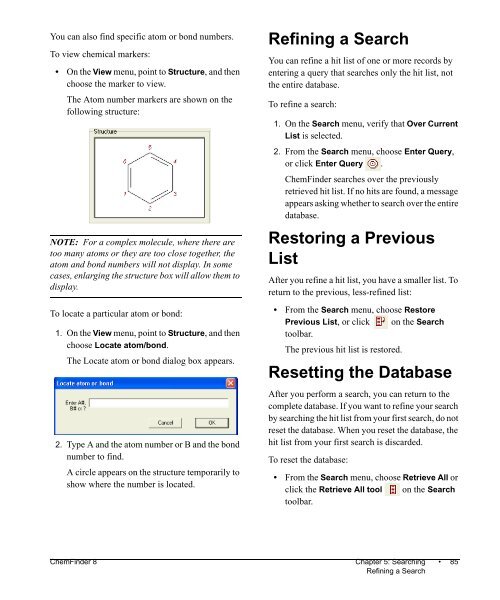Using ChemFinder - CambridgeSoft
Using ChemFinder - CambridgeSoft
Using ChemFinder - CambridgeSoft
You also want an ePaper? Increase the reach of your titles
YUMPU automatically turns print PDFs into web optimized ePapers that Google loves.
You can also find specific atom or bond numbers.<br />
To view chemical markers:<br />
• On the View menu, point to Structure, and then<br />
choose the marker to view.<br />
The Atom number markers are shown on the<br />
following structure:<br />
NOTE: For a complex molecule, where there are<br />
too many atoms or they are too close together, the<br />
atom and bond numbers will not display. In some<br />
cases, enlarging the structure box will allow them to<br />
display.<br />
To locate a particular atom or bond:<br />
1. On the View menu, point to Structure, and then<br />
choose Locate atom/bond.<br />
The Locate atom or bond dialog box appears.<br />
2. Type A and the atom number or B and the bond<br />
number to find.<br />
A circle appears on the structure temporarily to<br />
show where the number is located.<br />
Refining a Search<br />
You can refine a hit list of one or more records by<br />
entering a query that searches only the hit list, not<br />
the entire database.<br />
To refine a search:<br />
1. On the Search menu, verify that Over Current<br />
List is selected.<br />
2. From the Search menu, choose Enter Query,<br />
or click Enter Query .<br />
<strong>ChemFinder</strong> searches over the previously<br />
retrieved hit list. If no hits are found, a message<br />
appears asking whether to search over the entire<br />
database.<br />
Restoring a Previous<br />
List<br />
After you refine a hit list, you have a smaller list. To<br />
return to the previous, less-refined list:<br />
• From the Search menu, choose Restore<br />
Previous List, or click on the Search<br />
toolbar.<br />
The previous hit list is restored.<br />
Resetting the Database<br />
After you perform a search, you can return to the<br />
complete database. If you want to refine your search<br />
by searching the hit list from your first search, do not<br />
reset the database. When you reset the database, the<br />
hit list from your first search is discarded.<br />
To reset the database:<br />
• From the Search menu, choose Retrieve All or<br />
click the Retrieve All tool on the Search<br />
toolbar.<br />
<strong>ChemFinder</strong> 8 Chapter 5: Searching • 85<br />
Refining a Search