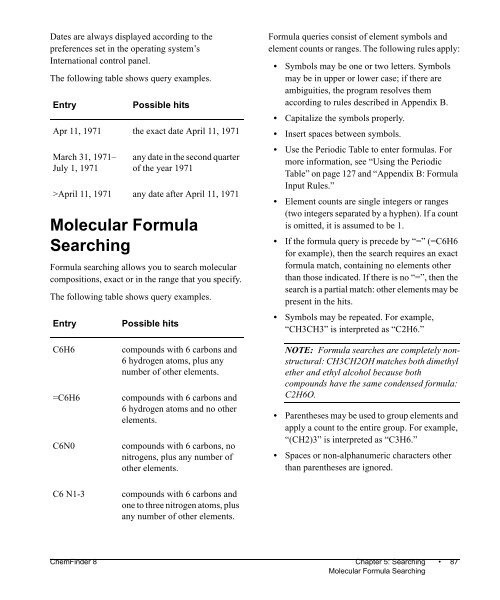Using ChemFinder - CambridgeSoft
Using ChemFinder - CambridgeSoft
Using ChemFinder - CambridgeSoft
You also want an ePaper? Increase the reach of your titles
YUMPU automatically turns print PDFs into web optimized ePapers that Google loves.
Dates are always displayed according to the<br />
preferences set in the operating system’s<br />
International control panel.<br />
The following table shows query examples.<br />
Entry Possible hits<br />
Apr 11, 1971 the exact date April 11, 1971<br />
March 31, 1971–<br />
July 1, 1971<br />
any date in the second quarter<br />
of the year 1971<br />
>April 11, 1971 any date after April 11, 1971<br />
Molecular Formula<br />
Searching<br />
Formula searching allows you to search molecular<br />
compositions, exact or in the range that you specify.<br />
The following table shows query examples.<br />
Entry Possible hits<br />
C6H6 compounds with 6 carbons and<br />
6 hydrogen atoms, plus any<br />
number of other elements.<br />
=C6H6 compounds with 6 carbons and<br />
6 hydrogen atoms and no other<br />
elements.<br />
C6N0 compounds with 6 carbons, no<br />
nitrogens, plus any number of<br />
other elements.<br />
C6 N1-3 compounds with 6 carbons and<br />
one to three nitrogen atoms, plus<br />
any number of other elements.<br />
Formula queries consist of element symbols and<br />
element counts or ranges. The following rules apply:<br />
• Symbols may be one or two letters. Symbols<br />
may be in upper or lower case; if there are<br />
ambiguities, the program resolves them<br />
according to rules described in Appendix B.<br />
• Capitalize the symbols properly.<br />
• Insert spaces between symbols.<br />
• Use the Periodic Table to enter formulas. For<br />
more information, see “<strong>Using</strong> the Periodic<br />
Table” on page 127 and “Appendix B: Formula<br />
Input Rules.”<br />
• Element counts are single integers or ranges<br />
(two integers separated by a hyphen). If a count<br />
is omitted, it is assumed to be 1.<br />
• If the formula query is precede by “=” (=C6H6<br />
for example), then the search requires an exact<br />
formula match, containing no elements other<br />
than those indicated. If there is no “=”, then the<br />
search is a partial match: other elements may be<br />
present in the hits.<br />
• Symbols may be repeated. For example,<br />
“CH3CH3” is interpreted as “C2H6.”<br />
NOTE: Formula searches are completely nonstructural:<br />
CH3CH2OH matches both dimethyl<br />
ether and ethyl alcohol because both<br />
compounds have the same condensed formula:<br />
C2H6O.<br />
• Parentheses may be used to group elements and<br />
apply a count to the entire group. For example,<br />
“(CH2)3” is interpreted as “C3H6.”<br />
• Spaces or non-alphanumeric characters other<br />
than parentheses are ignored.<br />
<strong>ChemFinder</strong> 8 Chapter 5: Searching • 87<br />
Molecular Formula Searching