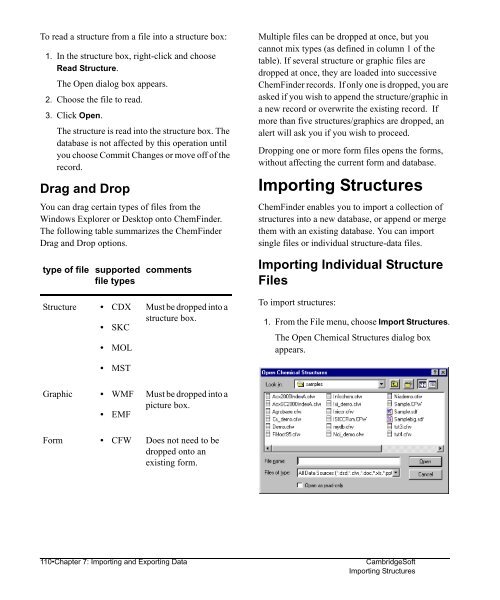Using ChemFinder - CambridgeSoft
Using ChemFinder - CambridgeSoft
Using ChemFinder - CambridgeSoft
You also want an ePaper? Increase the reach of your titles
YUMPU automatically turns print PDFs into web optimized ePapers that Google loves.
Administrator<br />
To read a structure from a file into a structure box:<br />
1. In the structure box, right-click and choose<br />
Read Structure.<br />
The Open dialog box appears.<br />
2. Choose the file to read.<br />
3. Click Open.<br />
The structure is read into the structure box. The<br />
database is not affected by this operation until<br />
you choose Commit Changes or move off of the<br />
record.<br />
Drag and Drop<br />
You can drag certain types of files from the<br />
Windows Explorer or Desktop onto <strong>ChemFinder</strong>.<br />
The following table summarizes the <strong>ChemFinder</strong><br />
Drag and Drop options.<br />
type of file supported<br />
file types<br />
Structure • CDX<br />
• SKC<br />
• MOL<br />
• MST<br />
Graphic • WMF<br />
• EMF<br />
comments<br />
Must be dropped into a<br />
structure box.<br />
Must be dropped into a<br />
picture box.<br />
Form • CFW Does not need to be<br />
dropped onto an<br />
existing form.<br />
Multiple files can be dropped at once, but you<br />
cannot mix types (as defined in column 1 of the<br />
table). If several structure or graphic files are<br />
dropped at once, they are loaded into successive<br />
<strong>ChemFinder</strong> records. If only one is dropped, you are<br />
asked if you wish to append the structure/graphic in<br />
a new record or overwrite the existing record. If<br />
more than five structures/graphics are dropped, an<br />
alert will ask you if you wish to proceed.<br />
Dropping one or more form files opens the forms,<br />
without affecting the current form and database.<br />
Importing Structures<br />
<strong>ChemFinder</strong> enables you to import a collection of<br />
structures into a new database, or append or merge<br />
them with an existing database. You can import<br />
single files or individual structure-data files.<br />
Importing Individual Structure<br />
Files<br />
To import structures:<br />
1. From the File menu, choose Import Structures.<br />
The Open Chemical Structures dialog box<br />
appears.<br />
110•Chapter 7: Importing and Exporting Data <strong>CambridgeSoft</strong><br />
Importing Structures