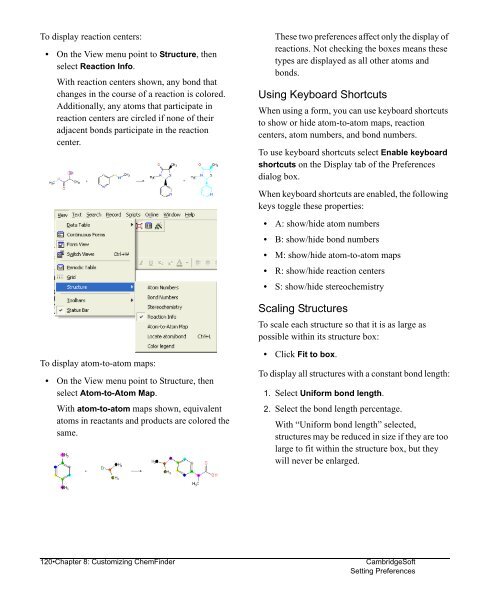Using ChemFinder - CambridgeSoft
Using ChemFinder - CambridgeSoft
Using ChemFinder - CambridgeSoft
You also want an ePaper? Increase the reach of your titles
YUMPU automatically turns print PDFs into web optimized ePapers that Google loves.
Administrator<br />
To display reaction centers:<br />
• On the View menu point to Structure, then<br />
select Reaction Info.<br />
With reaction centers shown, any bond that<br />
changes in the course of a reaction is colored.<br />
Additionally, any atoms that participate in<br />
reaction centers are circled if none of their<br />
adjacent bonds participate in the reaction<br />
center.<br />
To display atom-to-atom maps:<br />
• On the View menu point to Structure, then<br />
select Atom-to-Atom Map.<br />
With atom-to-atom maps shown, equivalent<br />
atoms in reactants and products are colored the<br />
same.<br />
These two preferences affect only the display of<br />
reactions. Not checking the boxes means these<br />
types are displayed as all other atoms and<br />
bonds.<br />
<strong>Using</strong> Keyboard Shortcuts<br />
When using a form, you can use keyboard shortcuts<br />
to show or hide atom-to-atom maps, reaction<br />
centers, atom numbers, and bond numbers.<br />
To use keyboard shortcuts select Enable keyboard<br />
shortcuts on the Display tab of the Preferences<br />
dialog box.<br />
When keyboard shortcuts are enabled, the following<br />
keys toggle these properties:<br />
• A: show/hide atom numbers<br />
• B: show/hide bond numbers<br />
• M: show/hide atom-to-atom maps<br />
• R: show/hide reaction centers<br />
• S: show/hide stereochemistry<br />
Scaling Structures<br />
To scale each structure so that it is as large as<br />
possible within its structure box:<br />
• Click Fit to box.<br />
To display all structures with a constant bond length:<br />
1. Select Uniform bond length.<br />
2. Select the bond length percentage.<br />
With “Uniform bond length” selected,<br />
structures may be reduced in size if they are too<br />
large to fit within the structure box, but they<br />
will never be enlarged.<br />
120•Chapter 8: Customizing <strong>ChemFinder</strong> <strong>CambridgeSoft</strong><br />
Setting Preferences