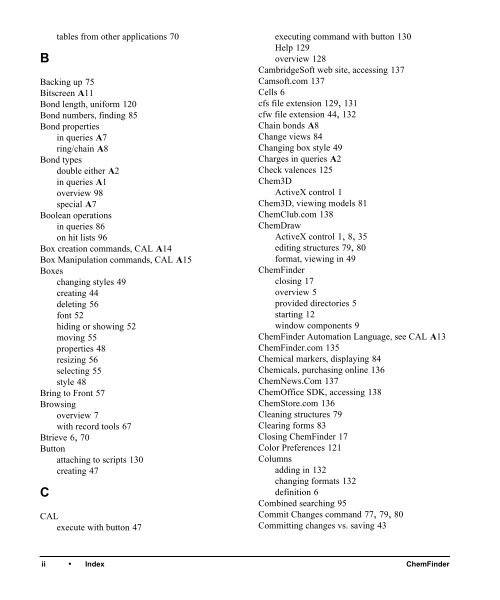Using ChemFinder - CambridgeSoft
Using ChemFinder - CambridgeSoft
Using ChemFinder - CambridgeSoft
Create successful ePaper yourself
Turn your PDF publications into a flip-book with our unique Google optimized e-Paper software.
Administrator<br />
B<br />
tables from other applications 70<br />
Backing up 75<br />
Bitscreen A11<br />
Bond length, uniform 120<br />
Bond numbers, finding 85<br />
Bond properties<br />
in queries A7<br />
ring/chain A8<br />
Bond types<br />
double either A2<br />
in queries A1<br />
overview 98<br />
special A7<br />
Boolean operations<br />
in queries 86<br />
on hit lists 96<br />
Box creation commands, CAL A14<br />
Box Manipulation commands, CAL A15<br />
Boxes<br />
changing styles 49<br />
creating 44<br />
deleting 56<br />
font 52<br />
hiding or showing 52<br />
moving 55<br />
properties 48<br />
resizing 56<br />
selecting 55<br />
style 48<br />
Bring to Front 57<br />
Browsing<br />
overview 7<br />
with record tools 67<br />
Btrieve 6, 70<br />
Button<br />
attaching to scripts 130<br />
creating 47<br />
C<br />
CAL<br />
execute with button 47<br />
executing command with button 130<br />
Help 129<br />
overview 128<br />
<strong>CambridgeSoft</strong> web site, accessing 137<br />
Camsoft.com 137<br />
Cells 6<br />
cfs file extension 129, 131<br />
cfw file extension 44, 132<br />
Chain bonds A8<br />
Change views 84<br />
Changing box style 49<br />
Charges in queries A2<br />
Check valences 125<br />
Chem3D<br />
ActiveX control 1<br />
Chem3D, viewing models 81<br />
ChemClub.com 138<br />
ChemDraw<br />
ActiveX control 1, 8, 35<br />
editing structures 79, 80<br />
format, viewing in 49<br />
<strong>ChemFinder</strong><br />
closing 17<br />
overview 5<br />
provided directories 5<br />
starting 12<br />
window components 9<br />
<strong>ChemFinder</strong> Automation Language, see CAL A13<br />
<strong>ChemFinder</strong>.com 135<br />
Chemical markers, displaying 84<br />
Chemicals, purchasing online 136<br />
ChemNews.Com 137<br />
ChemOffice SDK, accessing 138<br />
ChemStore.com 136<br />
Cleaning structures 79<br />
Clearing forms 83<br />
Closing <strong>ChemFinder</strong> 17<br />
Color Preferences 121<br />
Columns<br />
adding in 132<br />
changing formats 132<br />
definition 6<br />
Combined searching 95<br />
Commit Changes command 77, 79, 80<br />
Committing changes vs. saving 43<br />
ii • Index <strong>ChemFinder</strong>