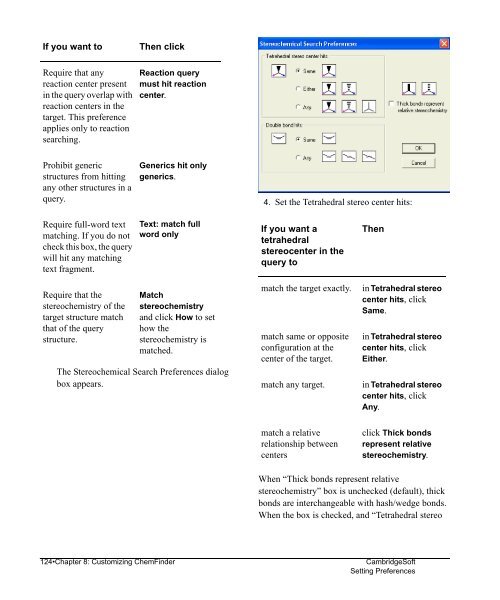Using ChemFinder - CambridgeSoft
Using ChemFinder - CambridgeSoft
Using ChemFinder - CambridgeSoft
Create successful ePaper yourself
Turn your PDF publications into a flip-book with our unique Google optimized e-Paper software.
Administrator<br />
If you want to Then click<br />
Require that any<br />
reaction center present<br />
in the query overlap with<br />
reaction centers in the<br />
target. This preference<br />
applies only to reaction<br />
searching.<br />
Prohibit generic<br />
structures from hitting<br />
any other structures in a<br />
query.<br />
Require full-word text<br />
matching. If you do not<br />
check this box, the query<br />
will hit any matching<br />
text fragment.<br />
Require that the<br />
stereochemistry of the<br />
target structure match<br />
that of the query<br />
structure.<br />
Reaction query<br />
must hit reaction<br />
center.<br />
Generics hit only<br />
generics.<br />
Text: match full<br />
word only<br />
Match<br />
stereochemistry<br />
and click How to set<br />
how the<br />
stereochemistry is<br />
matched.<br />
The Stereochemical Search Preferences dialog<br />
box appears.<br />
4. Set the Tetrahedral stereo center hits:<br />
If you want a<br />
tetrahedral<br />
stereocenter in the<br />
query to<br />
Then<br />
match the target exactly. in Tetrahedral stereo<br />
center hits, click<br />
Same.<br />
match same or opposite<br />
configuration at the<br />
center of the target.<br />
in Tetrahedral stereo<br />
center hits, click<br />
Either.<br />
match any target. in Tetrahedral stereo<br />
center hits, click<br />
Any.<br />
match a relative<br />
relationship between<br />
centers<br />
click Thick bonds<br />
represent relative<br />
stereochemistry.<br />
When “Thick bonds represent relative<br />
stereochemistry” box is unchecked (default), thick<br />
bonds are interchangeable with hash/wedge bonds.<br />
When the box is checked, and “Tetrahedral stereo<br />
124•Chapter 8: Customizing <strong>ChemFinder</strong> <strong>CambridgeSoft</strong><br />
Setting Preferences