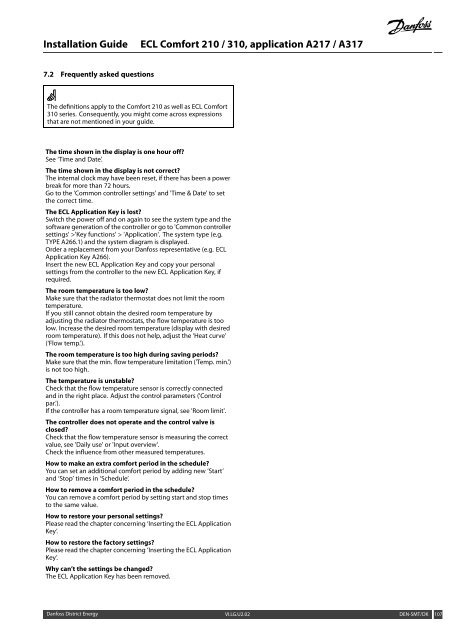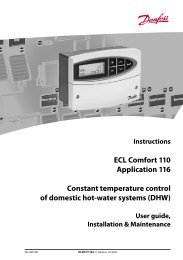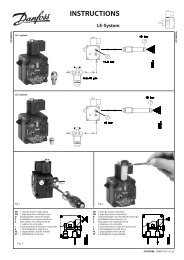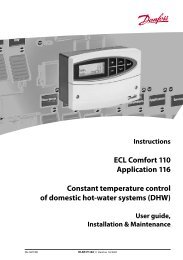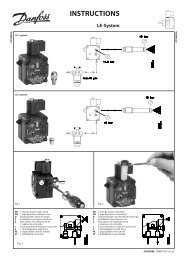ECL Comfort 210/310, A217/A317 Installation Guide - Danfoss ...
ECL Comfort 210/310, A217/A317 Installation Guide - Danfoss ...
ECL Comfort 210/310, A217/A317 Installation Guide - Danfoss ...
Create successful ePaper yourself
Turn your PDF publications into a flip-book with our unique Google optimized e-Paper software.
<strong>Installation</strong> <strong>Guide</strong> <strong>ECL</strong> <strong>Comfort</strong> <strong>210</strong> / <strong>310</strong>, application <strong>A217</strong> / <strong>A317</strong><br />
7.2 Frequently asked questions<br />
The definitions apply to the <strong>Comfort</strong> <strong>210</strong> as well as <strong>ECL</strong> <strong>Comfort</strong><br />
<strong>310</strong> series. Consequently, you might come across expressions<br />
that are not mentioned in your guide.<br />
The time shown in the display is one hour off?<br />
See ‘Time and Date’.<br />
The time shown in the display is not correct?<br />
The internal clock may have been reset, if there has been a power<br />
break for more than 72 hours.<br />
Go to the 'Common controller settings' and 'Time & Date' to set<br />
the correct time.<br />
The <strong>ECL</strong> Application Key is lost?<br />
Switch the power off and on again to see the system type and the<br />
software generation of the controller or go to 'Common controller<br />
settings' >'Key functions' > 'Application'. The system type (e.g.<br />
TYPE A266.1) and the system diagram is displayed.<br />
Order a replacement from your <strong>Danfoss</strong> representative (e.g. <strong>ECL</strong><br />
Application Key A266).<br />
Insert the new <strong>ECL</strong> Application Key and copy your personal<br />
settings from the controller to the new <strong>ECL</strong> Application Key, if<br />
required.<br />
The room temperature is too low?<br />
Make sure that the radiator thermostat does not limit the room<br />
temperature.<br />
If you still cannot obtain the desired room temperature by<br />
adjusting the radiator thermostats, the flow temperature is too<br />
low. Increase the desired room temperature (display with desired<br />
room temperature). If this does not help, adjust the ‘Heat curve’<br />
(‘Flow temp.’).<br />
The room temperature is too high during saving periods?<br />
Make sure that the min. flow temperature limitation ('Temp. min.')<br />
is not too high.<br />
The temperature is unstable?<br />
Check that the flow temperature sensor is correctly connected<br />
and in the right place. Adjust the control parameters ('Control<br />
par.').<br />
If the controller has a room temperature signal, see 'Room limit'.<br />
The controller does not operate and the control valve is<br />
closed?<br />
Check that the flow temperature sensor is measuring the correct<br />
value, see 'Daily use' or 'Input overview'.<br />
Check the influence from other measured temperatures.<br />
How to make an extra comfort period in the schedule?<br />
You can set an additional comfort period by adding new ‘Start’<br />
and ‘Stop’ times in ‘Schedule’.<br />
How to remove a comfort period in the schedule?<br />
You can remove a comfort period by setting start and stop times<br />
to the same value.<br />
How to restore your personal settings?<br />
Please read the chapter concerning ‘Inserting the <strong>ECL</strong> Application<br />
Key’.<br />
How to restore the factory settings?<br />
Please read the chapter concerning ‘Inserting the <strong>ECL</strong> Application<br />
Key’.<br />
Why can’t the settings be changed?<br />
The <strong>ECL</strong> Application Key has been removed.<br />
<strong>Danfoss</strong> District Energy VI.LG.U2.02 DEN-SMT/DK 107