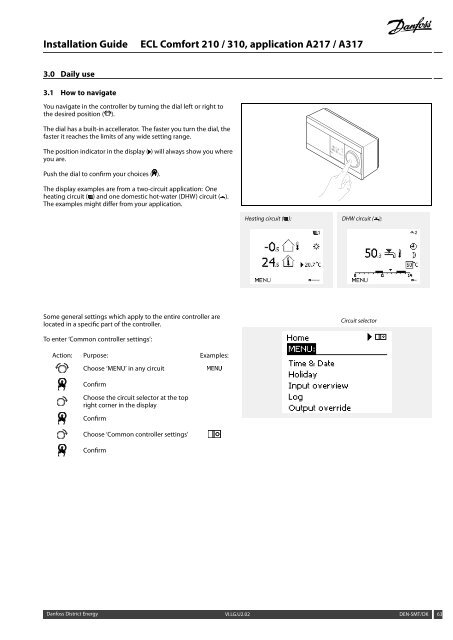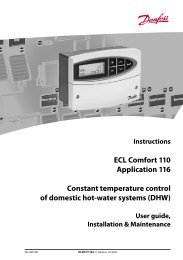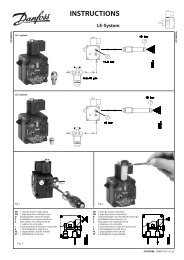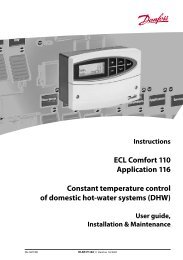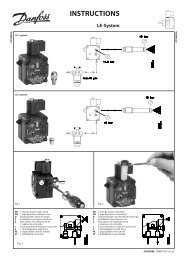ECL Comfort 210/310, A217/A317 Installation Guide - Danfoss ...
ECL Comfort 210/310, A217/A317 Installation Guide - Danfoss ...
ECL Comfort 210/310, A217/A317 Installation Guide - Danfoss ...
You also want an ePaper? Increase the reach of your titles
YUMPU automatically turns print PDFs into web optimized ePapers that Google loves.
<strong>Installation</strong> <strong>Guide</strong> <strong>ECL</strong> <strong>Comfort</strong> <strong>210</strong> / <strong>310</strong>, application <strong>A217</strong> / <strong>A317</strong><br />
3.0 Daily use<br />
3.1 How to navigate<br />
You navigate in the controller by turning the dial left or right to<br />
the desired position ( ).<br />
The dial has a built-in accellerator. The faster you turn the dial, the<br />
faster it reaches the limits of any wide setting range.<br />
The position indicator in the display ( ) will always show you where<br />
you are.<br />
Push the dial to confirm your choices ( ).<br />
The display examples are from a two-circuit application: One<br />
heating circuit ( ) and one domestic hot-water (DHW) circuit ( ).<br />
The examples might differ from your application.<br />
Some general settings which apply to the entire controller are<br />
located in a specific part of the controller.<br />
To enter ‘Common controller settings’:<br />
Action: Purpose: Examples:<br />
Choose ‘MENU’ in any circuit<br />
Confirm<br />
Choose the circuit selector at the top<br />
right corner in the display<br />
Confirm<br />
Choose ‘Common controller settings’<br />
Confirm<br />
Heating circuit ( ): DHW circuit ( );<br />
Circuit selector<br />
<strong>Danfoss</strong> District Energy VI.LG.U2.02 DEN-SMT/DK 63