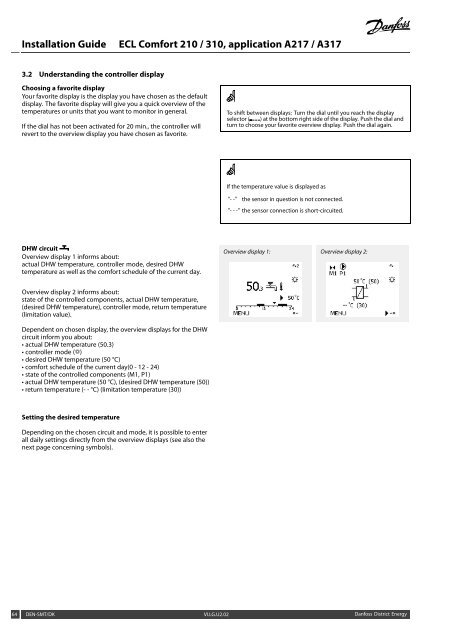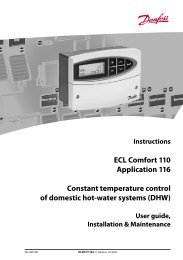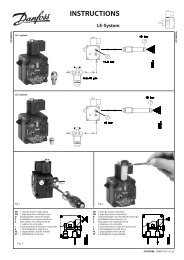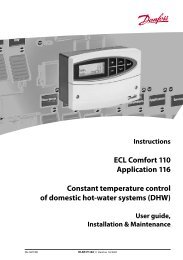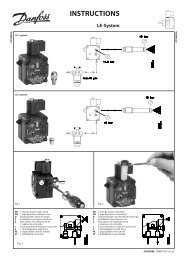ECL Comfort 210/310, A217/A317 Installation Guide - Danfoss ...
ECL Comfort 210/310, A217/A317 Installation Guide - Danfoss ...
ECL Comfort 210/310, A217/A317 Installation Guide - Danfoss ...
Create successful ePaper yourself
Turn your PDF publications into a flip-book with our unique Google optimized e-Paper software.
<strong>Installation</strong> <strong>Guide</strong> <strong>ECL</strong> <strong>Comfort</strong> <strong>210</strong> / <strong>310</strong>, application <strong>A217</strong> / <strong>A317</strong><br />
3.2 Understanding the controller display<br />
Choosing a favorite display<br />
Your favorite display is the display you have chosen as the default<br />
display. The favorite display will give you a quick overview of the<br />
temperatures or units that you want to monitor in general.<br />
If the dial has not been activated for 20 min., the controller will<br />
revert to the overview display you have chosen as favorite.<br />
DHW circuit<br />
Overview display 1 informs about:<br />
actual DHW temperature, controller mode, desired DHW<br />
temperature as well as the comfort schedule of the current day.<br />
Overview display 2 informs about:<br />
state of the controlled components, actual DHW temperature,<br />
(desired DHW temperature), controller mode, return temperature<br />
(limitation value).<br />
Dependent on chosen display, the overview displays for the DHW<br />
circuit inform you about:<br />
• actual DHW temperature (50.3)<br />
• controller mode ( )<br />
• desired DHW temperature (50 °C)<br />
• comfort schedule of the current day(0 - 12 - 24)<br />
• state of the controlled components (M1, P1)<br />
• actual DHW temperature (50 °C), (desired DHW temperature (50))<br />
• return temperature (- - °C) (limitation temperature (30))<br />
Setting the desired temperature<br />
Depending on the chosen circuit and mode, it is possible to enter<br />
all daily settings directly from the overview displays (see also the<br />
next page concerning symbols).<br />
To shift between displays: Turn the dial until you reach the display<br />
selector ( ) at the bottom right side of the display. Push the dial and<br />
turn to choose your favorite overview display. Push the dial again.<br />
If the temperature value is displayed as<br />
"- -" the sensor in question is not connected.<br />
"- - -" the sensor connection is short-circuited.<br />
Overview display 1: Overview display 2:<br />
64 DEN-SMT/DK VI.LG.U2.02 <strong>Danfoss</strong> District Energy