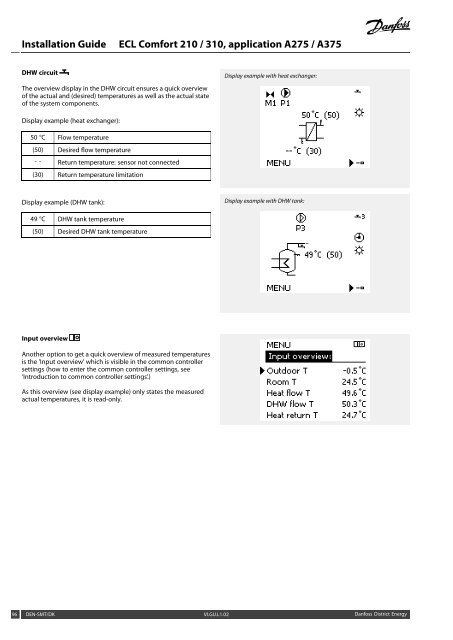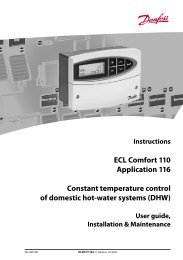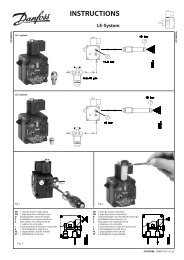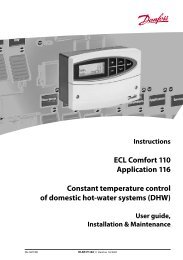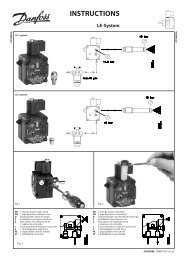ECL Comfort 210/310, A275/A375 Installation Guide - Danfoss ...
ECL Comfort 210/310, A275/A375 Installation Guide - Danfoss ...
ECL Comfort 210/310, A275/A375 Installation Guide - Danfoss ...
You also want an ePaper? Increase the reach of your titles
YUMPU automatically turns print PDFs into web optimized ePapers that Google loves.
<strong>Installation</strong> <strong>Guide</strong> <strong>ECL</strong> <strong>Comfort</strong> <strong>210</strong> / <strong>310</strong>, application <strong>A275</strong> / <strong>A375</strong><br />
DHW circuit<br />
The overview display in the DHW circuit ensures a quick overview<br />
of the actual and (desired) temperatures as well as the actual state<br />
of the system components.<br />
Display example (heat exchanger):<br />
50 °C Flow temperature<br />
(50) Desired flow temperature<br />
- - Return temperature: sensor not connected<br />
(30) Return temperature limitation<br />
Display example (DHW tank):<br />
49 °C DHW tank temperature<br />
(50) Desired DHW tank temperature<br />
Input overview<br />
Another option to get a quick overview of measured temperatures<br />
is the 'Input overview' which is visible in the common controller<br />
settings (how to enter the common controller settings, see<br />
‘Introduction to common controller settings’.)<br />
As this overview (see display example) only states the measured<br />
actual temperatures, it is read-only.<br />
Display example with heat exchanger:<br />
Display example with DHW tank:<br />
96 DEN-SMT/DK VI.GU.L1.02 <strong>Danfoss</strong> District Energy