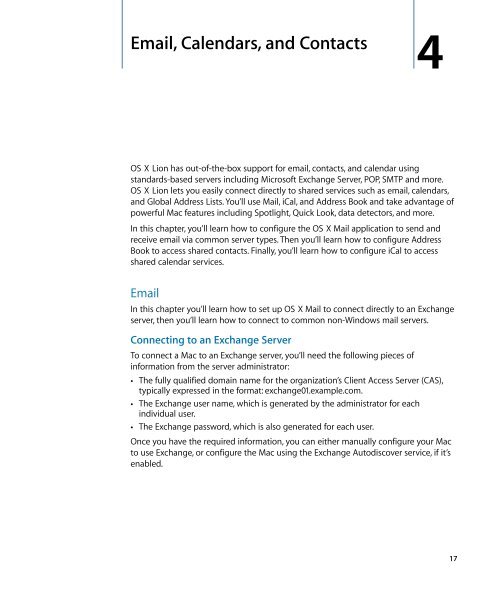Mac Integration Basics v10.7 - Apple
Mac Integration Basics v10.7 - Apple
Mac Integration Basics v10.7 - Apple
Create successful ePaper yourself
Turn your PDF publications into a flip-book with our unique Google optimized e-Paper software.
Email, Calendars, and Contacts<br />
OS X Lion has out-of-the-box support for email, contacts, and calendar using<br />
standards-based servers including Microsoft Exchange Server, POP, SMTP and more.<br />
OS X Lion lets you easily connect directly to shared services such as email, calendars,<br />
and Global Address Lists. You’ll use Mail, iCal, and Address Book and take advantage of<br />
powerful <strong>Mac</strong> features including Spotlight, Quick Look, data detectors, and more.<br />
In this chapter, you’ll learn how to configure the OS X Mail application to send and<br />
receive email via common server types. Then you’ll learn how to configure Address<br />
Book to access shared contacts. Finally, you’ll learn how to configure iCal to access<br />
shared calendar services.<br />
Email<br />
In this chapter you’ll learn how to set up OS X Mail to connect directly to an Exchange<br />
server, then you’ll learn how to connect to common non-Windows mail servers.<br />
Connecting to an Exchange Server<br />
To connect a <strong>Mac</strong> to an Exchange server, you’ll need the following pieces of<br />
information from the server administrator:<br />
4<br />
• The fully qualified domain name for the organization’s Client Access Server (CAS),<br />
typically expressed in the format: exchange01.example.com.<br />
• The Exchange user name, which is generated by the administrator for each<br />
individual user.<br />
• The Exchange password, which is also generated for each user.<br />
Once you have the required information, you can either manually configure your <strong>Mac</strong><br />
to use Exchange, or configure the <strong>Mac</strong> using the Exchange Autodiscover service, if it’s<br />
enabled.<br />
17