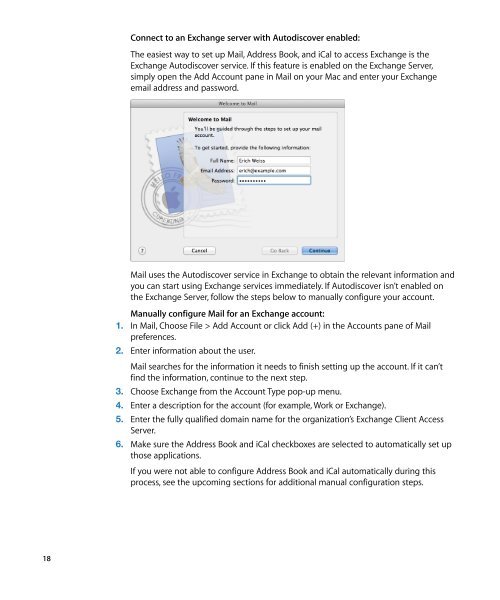Mac Integration Basics v10.7 - Apple
Mac Integration Basics v10.7 - Apple
Mac Integration Basics v10.7 - Apple
Create successful ePaper yourself
Turn your PDF publications into a flip-book with our unique Google optimized e-Paper software.
18<br />
Connect to an Exchange server with Autodiscover enabled:<br />
The easiest way to set up Mail, Address Book, and iCal to access Exchange is the<br />
Exchange Autodiscover service. If this feature is enabled on the Exchange Server,<br />
simply open the Add Account pane in Mail on your <strong>Mac</strong> and enter your Exchange<br />
email address and password.<br />
Mail uses the Autodiscover service in Exchange to obtain the relevant information and<br />
you can start using Exchange services immediately. If Autodiscover isn’t enabled on<br />
the Exchange Server, follow the steps below to manually configure your account.<br />
Manually configure Mail for an Exchange account:<br />
1. In Mail, Choose File > Add Account or click Add (+) in the Accounts pane of Mail<br />
preferences.<br />
2. Enter information about the user.<br />
Mail searches for the information it needs to finish setting up the account. If it can’t<br />
find the information, continue to the next step.<br />
3. Choose Exchange from the Account Type pop-up menu.<br />
4. Enter a description for the account (for example, Work or Exchange).<br />
5. Enter the fully qualified domain name for the organization’s Exchange Client Access<br />
Server.<br />
6. Make sure the Address Book and iCal checkboxes are selected to automatically set up<br />
those applications.<br />
If you were not able to configure Address Book and iCal automatically during this<br />
process, see the upcoming sections for additional manual configuration steps.