Mac Integration Basics v10.7 - Apple
Mac Integration Basics v10.7 - Apple
Mac Integration Basics v10.7 - Apple
Create successful ePaper yourself
Turn your PDF publications into a flip-book with our unique Google optimized e-Paper software.
Configuring iChat<br />
Before you use iChat, you need to enter information for your service provider<br />
accounts. iChat provides an assistant to guide you through the addition of a new chat<br />
account. The first time you open iChat, you’re presented with the Welcome screen.<br />
Clicking the Continue button will present the window where you can enter the<br />
information to add your first iChat account.<br />
If you’ve already added an account in iChat, you add additional accounts in the<br />
Accounts pane of iChat preferences by clicking the Add (+) button.<br />
Both methods present a similar dialog for entering account information.<br />
45