Mac Integration Basics v10.7 - Apple
Mac Integration Basics v10.7 - Apple
Mac Integration Basics v10.7 - Apple
You also want an ePaper? Increase the reach of your titles
YUMPU automatically turns print PDFs into web optimized ePapers that Google loves.
3. Click Start to enable the firewall.<br />
Configure advanced firewall options:<br />
1. While in the Firewall pane of Security & Privacy preferences, click Advanced.<br />
2. You can choose from three advanced firewall options:<br />
Select the “Block all incoming connections” checkbox to allow incoming connections<br />
for basic Internet functions only. You’ll still be able to check email and browse the web<br />
but this mode will prevent all sharing services found in the Sharing pane of System<br />
Preferences, such as File Sharing and Screen Sharing, from receiving incoming<br />
connections. To use these services, deselect this option.<br />
35