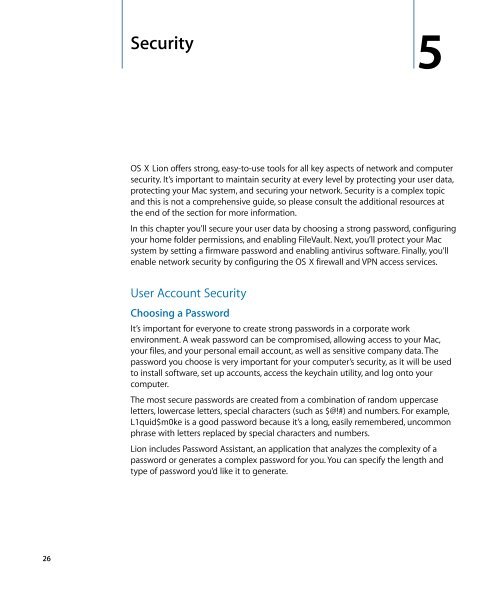Mac Integration Basics v10.7 - Apple
Mac Integration Basics v10.7 - Apple
Mac Integration Basics v10.7 - Apple
You also want an ePaper? Increase the reach of your titles
YUMPU automatically turns print PDFs into web optimized ePapers that Google loves.
26<br />
Security<br />
OS X Lion offers strong, easy-to-use tools for all key aspects of network and computer<br />
security. It’s important to maintain security at every level by protecting your user data,<br />
protecting your <strong>Mac</strong> system, and securing your network. Security is a complex topic<br />
and this is not a comprehensive guide, so please consult the additional resources at<br />
the end of the section for more information.<br />
In this chapter you’ll secure your user data by choosing a strong password, configuring<br />
your home folder permissions, and enabling FileVault. Next, you’ll protect your <strong>Mac</strong><br />
system by setting a firmware password and enabling antivirus software. Finally, you’ll<br />
enable network security by configuring the OS X firewall and VPN access services.<br />
User Account Security<br />
Choosing a Password<br />
5<br />
It’s important for everyone to create strong passwords in a corporate work<br />
environment. A weak password can be compromised, allowing access to your <strong>Mac</strong>,<br />
your files, and your personal email account, as well as sensitive company data. The<br />
password you choose is very important for your computer’s security, as it will be used<br />
to install software, set up accounts, access the keychain utility, and log onto your<br />
computer.<br />
The most secure passwords are created from a combination of random uppercase<br />
letters, lowercase letters, special characters (such as $@!#) and numbers. For example,<br />
L1quid$m0ke is a good password because it’s a long, easily remembered, uncommon<br />
phrase with letters replaced by special characters and numbers.<br />
Lion includes Password Assistant, an application that analyzes the complexity of a<br />
password or generates a complex password for you. You can specify the length and<br />
type of password you’d like it to generate.