Mac Integration Basics v10.7 - Apple
Mac Integration Basics v10.7 - Apple
Mac Integration Basics v10.7 - Apple
You also want an ePaper? Increase the reach of your titles
YUMPU automatically turns print PDFs into web optimized ePapers that Google loves.
58<br />
Cross-platform Compatibility<br />
You can work with Windows files within OS X using applications that have versions<br />
available for both operating systems. Alternatively, many <strong>Mac</strong>-only applications can<br />
import files formatted with Windows file formats.<br />
Cross-platform Applications<br />
Software developers offer versions of their applications for both Windows and OS X, in<br />
consideration of the mixed operating system environments deployed by many<br />
organizations.<br />
Available cross-platform productivity applications include:<br />
• Microsoft Office, including Word, Excel, Entourage, Messenger, and PowerPoint<br />
• Adobe Acrobat, Photoshop, Illustrator, InDesign, After Effects, and Premiere Pro<br />
• QuickBooks from Intuit<br />
• FileMaker<br />
Cross-platform File Types<br />
Many native <strong>Mac</strong> applications can import files created in Windows. They also let you<br />
view the most common file types, including Office documents, PDFs, images, text files,<br />
MP3s, videos, ZIP files, and more.<br />
<strong>Mac</strong> applications with support for Windows files include:<br />
• Pages can import Microsoft Word and most other Windows text formats.<br />
• Numbers can import Excel as well as Open Financial Exchange files from Quicken,<br />
comma-separated-value and tab-delimited files.<br />
• Keynote can import PowerPoint presentations.<br />
• Any QuickTime-compatible application can import .AVI video and .WAV audio files.<br />
Running Windows on a <strong>Mac</strong><br />
An Intel-based <strong>Mac</strong> uses the same processor as computers running Windows, enabling<br />
it to directly run Windows software in a variety of ways. You can boot Windows<br />
operating systems natively on a <strong>Mac</strong> by using the Boot Camp software, which is<br />
included with OS X. You can also run Windows directly in OS X with virtualization<br />
applications such as VMware Fusion and Parallels Desktop, which create virtual<br />
Windows machines running on your <strong>Mac</strong> desktop. In this chapter you’ll learn how to<br />
configure Boot Camp and then learn about virtualization.