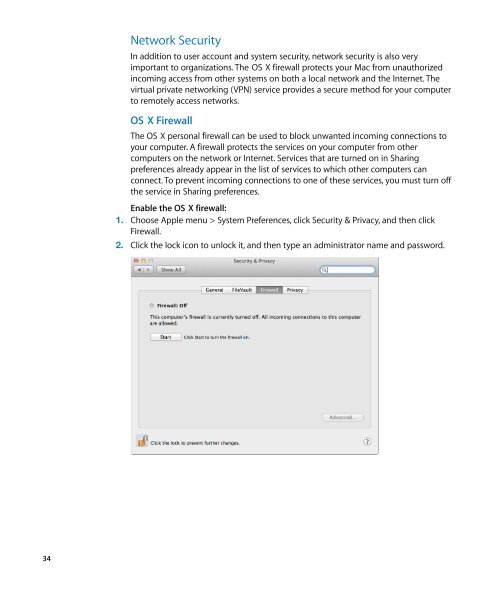Mac Integration Basics v10.7 - Apple
Mac Integration Basics v10.7 - Apple
Mac Integration Basics v10.7 - Apple
You also want an ePaper? Increase the reach of your titles
YUMPU automatically turns print PDFs into web optimized ePapers that Google loves.
34<br />
Network Security<br />
In addition to user account and system security, network security is also very<br />
important to organizations. The OS X firewall protects your <strong>Mac</strong> from unauthorized<br />
incoming access from other systems on both a local network and the Internet. The<br />
virtual private networking (VPN) service provides a secure method for your computer<br />
to remotely access networks.<br />
OS X Firewall<br />
The OS X personal firewall can be used to block unwanted incoming connections to<br />
your computer. A firewall protects the services on your computer from other<br />
computers on the network or Internet. Services that are turned on in Sharing<br />
preferences already appear in the list of services to which other computers can<br />
connect. To prevent incoming connections to one of these services, you must turn off<br />
the service in Sharing preferences.<br />
Enable the OS X firewall:<br />
1. Choose <strong>Apple</strong> menu > System Preferences, click Security & Privacy, and then click<br />
Firewall.<br />
2. Click the lock icon to unlock it, and then type an administrator name and password.