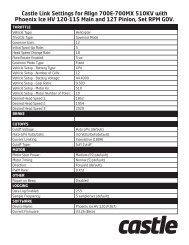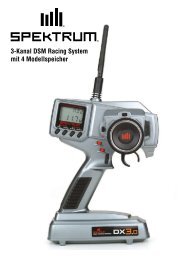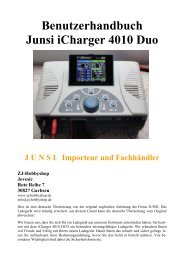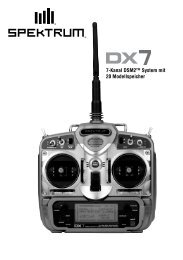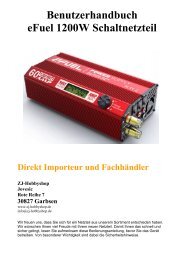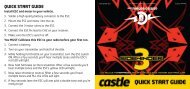INSTRUCTION MANUAL - Scorpio
INSTRUCTION MANUAL - Scorpio
INSTRUCTION MANUAL - Scorpio
Create successful ePaper yourself
Turn your PDF publications into a flip-book with our unique Google optimized e-Paper software.
CHARGING THE BATTERIES (When the rechargeable battery option is used)<br />
Charging Your System’s Batteries<br />
1. Connect the transmitter charging jack and batteries to the transmitter and receiver connectors of the<br />
charger.<br />
2. Plug the charger into a wall socket.<br />
3. Check that the charger LED lights.<br />
Charger<br />
TX: Transmitter charging indicator<br />
RX: Receiver charging indicator<br />
Receiver battery<br />
To transmitter charging jack<br />
According to the description of the battery to be used and its<br />
exclusive charger, please use it after carrying out full charge.<br />
We recommend charging the batteries with the charger<br />
supplied with your system. Note that the use of a fast charger<br />
may damage the batteries by overheating and dramatically<br />
reduce their lifetime.<br />
When HT5F1700B is chosen, HBC-3A (4) is recommended.<br />
When charging FT2F2100B, Please make sure to remove the<br />
battery from the system to charge it. Charger for this battery<br />
is recommended to use LBC-4E5.<br />
Battery Care and Precautions<br />
<br />
and/or receiver battery packs. These are included to serve only as general guidelines, and are not intended<br />
to replace or supersede the information provided by the battery and/or charger manufacturer. For complete<br />
information, please refer to the instructions that are included with the battery pack(s) and/or chargers that<br />
accompany the products purchased.<br />
Do not allow children to charge battery packs without adult supervision.<br />
Do not charge battery packs that have been damaged in any way. We strongly suggest frequent inspection<br />
of the battery packs to ensure that no damage has occurred.<br />
Do not to allow batteries to overheat! If overheated, disconnect the battery from the charger immediately<br />
and allow to cool.<br />
<br />
Do not deep cycle NiMH batteries as permanent damage could result.<br />
Never charge batteries on a surface that may become hot, or may be impacted by the heat.<br />
Immediately end the charging procedure if either the batteries or charger itself become overly hot.<br />
NiMH cells do not exhibit the “memory effect” like NiCd cells, so little cycling is needed. Store NiMH<br />
packs with some voltage remaining on the cells (refer to battery supplier).<br />
NiMH cells have a self-discharge rate of approximately 20-25% (compared to 15% for NiCd batteries). It is<br />
important to recharge NiMH batteries immediately prior to use.<br />
Never connect the battery in reverse. Reverse connection will cause the battery to overheat or will damage<br />
the inside of the charger.<br />
Do not add an additional charge after charging.<br />
Never charge with a current exceeding the nominal capacity (lC) of the rechargeable battery.<br />
If a battery is charged with a current exceeding 1C, the battery will overheat and deteriorate.<br />
Do not connect two battery packs or more to one output terminal.<br />
Avoid extremely cold and hot places and the direct sunlight when you charge batteries.<br />
It is recommended to perform charging within the 10 ~ 30°C (50-85°F) range. Otherwise, it may cause<br />
abnormal charging and overheat.<br />
15