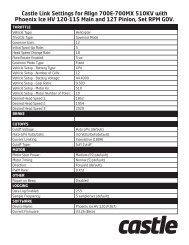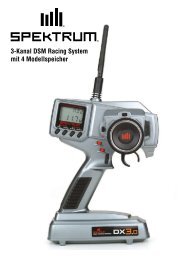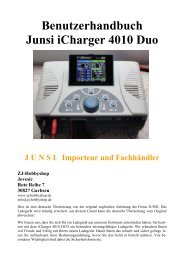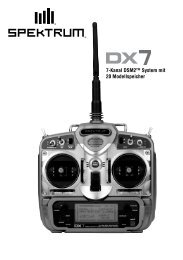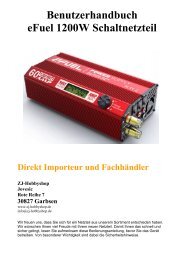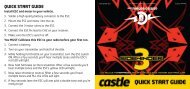INSTRUCTION MANUAL - Scorpio
INSTRUCTION MANUAL - Scorpio
INSTRUCTION MANUAL - Scorpio
Create successful ePaper yourself
Turn your PDF publications into a flip-book with our unique Google optimized e-Paper software.
GOAL of EXAMPLE: STEPS: INPUTS:<br />
Activate AIRBRAKE on a FLAPERON. FLAPERON is active. see FLAPERON instructions.<br />
model. Adjust the flaperon travel to Open the AIRBRAKE function.<br />
75%,with negative elevator (push) of<br />
25%.<br />
for 1 second.<br />
to AIRBRAKE.<br />
Activate the function. Switch C in up position.<br />
SW selection.<br />
A position is turned ON by down with a<br />
center.<br />
Adjust the travels as needed.<br />
(Ex:Ailerons each 75%, Elevator -25%.)<br />
61<br />
to MIX. to OFF.<br />
to SW. to SWC.<br />
to DOWN. to CT&DN.<br />
to AIL1. to 75%.<br />
to ELEV. to -25%.<br />
to FLAP. to 75%.<br />
<br />
elevator servo responds.<br />
ELEV. to 25%.<br />
Optional: change the mixing from full to MODE. to LINR (0%).<br />
amount upon switch to proportional to<br />
the THROTTLE STICK<br />
to 0%.<br />
idle.<br />
THROTTLE STICK to desired<br />
point.<br />
Close menu.<br />
for 1 sec, until beeps<br />
(display changes if new setting is different from prior<br />
setting).<br />
Where next? FLAPERON): see p. 50.<br />
Set up ELE-FLAP mixing: see p. 59.