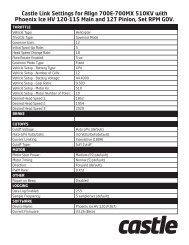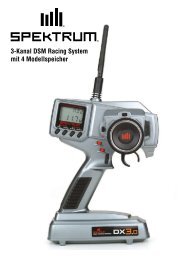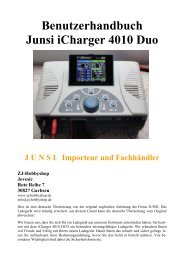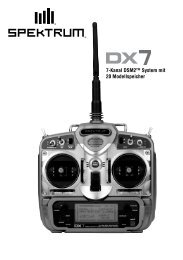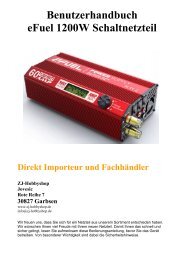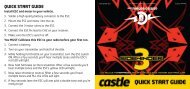INSTRUCTION MANUAL - Scorpio
INSTRUCTION MANUAL - Scorpio
INSTRUCTION MANUAL - Scorpio
Create successful ePaper yourself
Turn your PDF publications into a flip-book with our unique Google optimized e-Paper software.
Dual/triple rates and exponential (D/R,EXP): assigns adjusted rates and exponential.<br />
Dual/Triple Rates:<br />
rates affect the control listed, such as aileron, not just a single (ex: channel 1)<br />
<br />
when using FLAPERON or AIL-DIF<br />
when using AILEVATOR or ELEVON or a CCPM helicopter.<br />
Activation:<br />
SWITCH, A-H<br />
Adjustability:<br />
<br />
ACRO<br />
<br />
required to hold the model inverted, the model now has equal travel available from level upright or level inverted.)<br />
Exponential:<br />
HELI type<br />
THROTTLE CURVE instead). (ACRO type—throttle EXP and THROTTLE CURVE cannot be activated simultaneously). Why<br />
<br />
<br />
<br />
our example below.<br />
The best way to understand exponential is to try it:<br />
D/R,EXP screen, move SWITCH ATHROTTLE/RUDDER<br />
STICK).<br />
EXP<br />
SWITCH DRUDDER STICKSWITCH D down.<br />
<br />
<br />
Adjustability:<br />
<br />
<br />
ACRO)<br />
<br />
<br />
Special note for helicopters:<br />
D/R,EXP for each switch position requires<br />
No.<br />
<br />
<br />
Special note for conditions: The helicopter programming offers you the choice of Cond. This option allows you to have<br />
<br />
available.<br />
Simply change the switch choice to Cond and then:<br />
JOG KEY to toggle through the 5 conditions while setting the rates.<br />
39