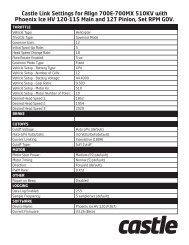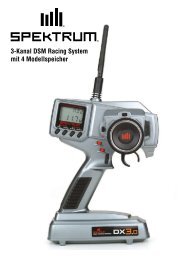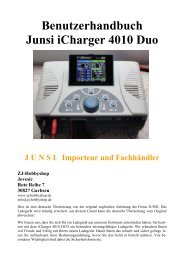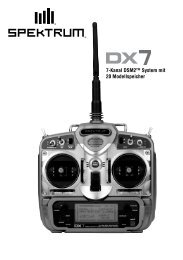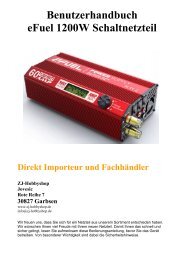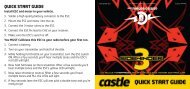INSTRUCTION MANUAL - Scorpio
INSTRUCTION MANUAL - Scorpio
INSTRUCTION MANUAL - Scorpio
Create successful ePaper yourself
Turn your PDF publications into a flip-book with our unique Google optimized e-Paper software.
Engine idle management: IDLE-DOWN and THR-CUTTHROTTLE TRIM to provide<br />
a simple, consistent means of engine operation. No more fussing with getting trim in just the right spot for landings or<br />
THROTTLE-NEEDLE (p. 62) and THROTTLE DELAY (p. 63).<br />
IDLE-DOWN (ACRO<br />
<br />
Important note: The IDLE-DOWN function is not normally used when starting the<br />
<br />
warns that IDLE-DOWN is on when the transmitter is turned on. Be sure to turn off<br />
<br />
second simultaneously.<br />
This may be assigned to any switch/position. Some modelers accidentally assign IDLE-DOWN to one side of a switch<br />
and THR-CUTIDLE-DOWN is set to SWITCH C<br />
THR-CUT also on SWITCH C<br />
center for slower maneuvers/landing, and down to cut the engine. If you assign IDLE-DOWN or THR-CUT<br />
loaded TRAINER SWITCH F (8JA) or H<br />
<br />
GOAL of EXAMPLE: STEPS: INPUTS:<br />
Decrease the throttle setting to idle Open IDLE-DOWN function. for 1 second.<br />
with the flip of a switch for spins and<br />
landings.<br />
to IDLE-DOWN.<br />
Activate the function. to MIX. to OFF.<br />
With THROTTLE STICK at idle, adjust THROTTLE STICK.<br />
the rate until engine idles as desired.*<br />
to RATE.<br />
as desired.<br />
until engine idles<br />
Optional: change switch assignment. to SW. to desired SWITCH.<br />
Choose desired switch and position.<br />
Close.<br />
to POSI. to desired position.<br />
Where next? THR-CUT: see p. 38.<br />
THROTTLE STICK to idle. Adjust the IDLE-DOWN<br />
<br />
37