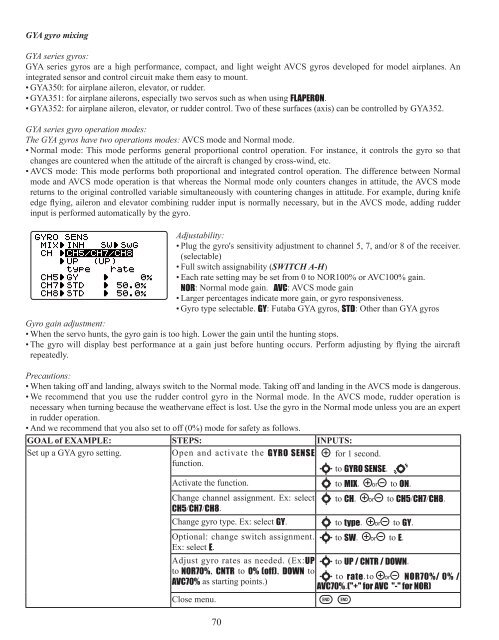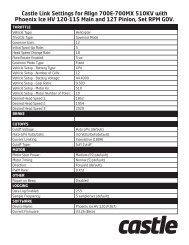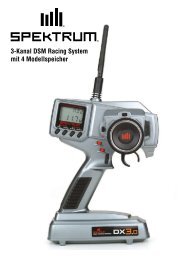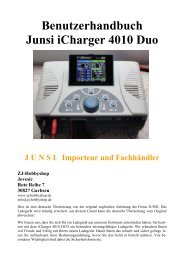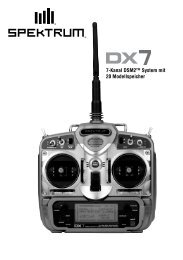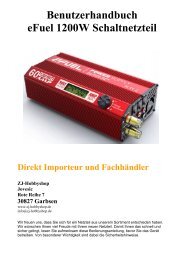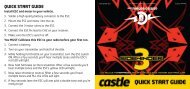INSTRUCTION MANUAL - Scorpio
INSTRUCTION MANUAL - Scorpio
INSTRUCTION MANUAL - Scorpio
Create successful ePaper yourself
Turn your PDF publications into a flip-book with our unique Google optimized e-Paper software.
GYA gyro mixing<br />
<br />
<br />
<br />
<br />
FLAPERON.<br />
<br />
<br />
<br />
<br />
<br />
<br />
<br />
<br />
<br />
input is performed automatically by the gyro.<br />
Adjustability:<br />
<br />
(selectable)<br />
SWITCH A-H)<br />
<br />
NOR: Normal mode gain. AVC<br />
<br />
GYSTD: Other than GYA gyros<br />
<br />
<br />
<br />
repeatedly.<br />
Precautions:<br />
<br />
<br />
necessary when turning because the weathervane effect is lost. Use the gyro in the Normal mode unless you are an expert<br />
in rudder operation.<br />
<br />
GOAL of EXAMPLE: STEPS: INPUTS:<br />
Set up a GYA gyro setting. Open and activate the GYRO SENSE for 1 second.<br />
function.<br />
to GYRO SENSE.<br />
Activate the function. to MIX. to ON.<br />
Change channel assignment. Ex: select<br />
CH5/CH7/CH8.<br />
to CH. to CH5/CH7/CH8.<br />
Change gyro type. Ex: select GY. to type. to GY.<br />
Optional: change switch assignment.<br />
Ex: select E.<br />
to SW. to E.<br />
Adjust gyro rates as needed. (Ex:UP to UP / CNTR / DOWN.<br />
to NOR70%, CNTR to 0% (off), DOWN to<br />
to rate.to NOR70%/ 0% /<br />
AVC70% as starting points.)<br />
AVC70%.("+" for AVC "-" for NOR)<br />
Close menu.<br />
70