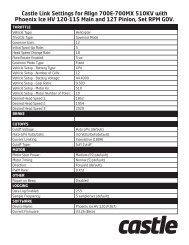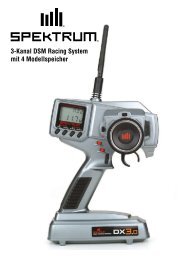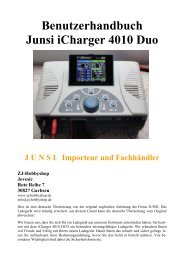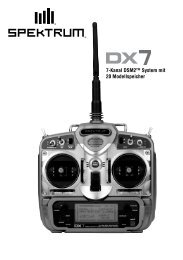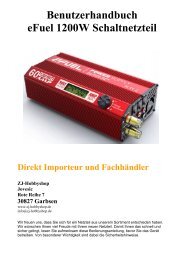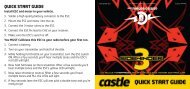INSTRUCTION MANUAL - Scorpio
INSTRUCTION MANUAL - Scorpio
INSTRUCTION MANUAL - Scorpio
Create successful ePaper yourself
Turn your PDF publications into a flip-book with our unique Google optimized e-Paper software.
GOAL of EXAMPLE: STEPS: INPUTS:<br />
Set up a RUDD-ELEV curve mix on a Open an unused curve programmable for 1 second.<br />
model that pitches down severely at mix. (Ex: use PROG.MIX6 since it is<br />
full rudder and not at all with minimal RUDDER-ELEV.)<br />
to P.MIX1-6.<br />
rudder input, and pitches worse on right<br />
to 6.<br />
rudder than left:<br />
Activate the function. to MIX. to ON.<br />
P-1: 25%<br />
P-2: 8%<br />
P-3: 0%<br />
P-4: 10%<br />
P-5: 28%<br />
Choose master and slave channels.<br />
(Ex: do not change MAS or SLV).<br />
Assign SWITCH and position.<br />
(Ex: change to C, DOWN.)<br />
already RUDD<br />
already ELEV<br />
to SW.<br />
to POSI.<br />
to C.<br />
to DOWN.<br />
Optional: set switch to THR to activate to SW. to THR.<br />
ON when SWITCH C is down. mix with THROTTLE STICK. (See<br />
to POSI.<br />
above for details.)<br />
<br />
THROTTLE STICK to desired<br />
elevator would be retrimmed when the<br />
point.<br />
mix is active and no rudder input is<br />
given.)<br />
for 1 second to set.<br />
Optional: set switch position to NULL<br />
<br />
THR<br />
to POSI. to NULL.<br />
to P-1. to 25%.<br />
(Ex: listed at left.)<br />
Close menu.<br />
<br />
Where next? Adjust servo END POINTs: see p. 36.<br />
Set up AILEVATOR: see p. 54.<br />
<br />
69