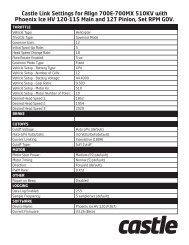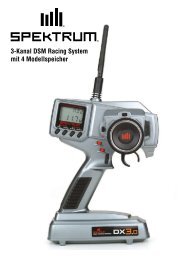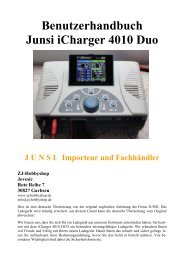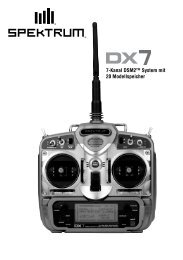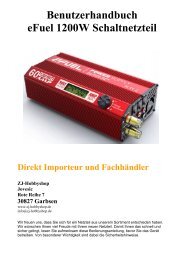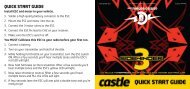INSTRUCTION MANUAL - Scorpio
INSTRUCTION MANUAL - Scorpio
INSTRUCTION MANUAL - Scorpio
You also want an ePaper? Increase the reach of your titles
YUMPU automatically turns print PDFs into web optimized ePapers that Google loves.
GOAL of EXAMPLE: STEPS: INPUTS:<br />
Copy model 3 into model 5.<br />
Open the menu, then open MODEL for 1 second.<br />
SELECT submenu.<br />
if required to MODEL SELECT.<br />
NOTE: This is one of several<br />
functions for which the radio requires<br />
<br />
Confirm you are currently using the<br />
proper model memory. (Ex: 3)<br />
28<br />
If SELECT does not indicate 3, use MODEL<br />
SELECT, p. 27.<br />
Go to MODEL COPY and choose the<br />
model to copy into. (Ex: 5)<br />
to COPY. to 5.<br />
for 1 second.<br />
Sure? displays. *<br />
Where next?<br />
Close.<br />
SELECT the copy you just made: see p. 27.<br />
Rename it (it is currently named exactly the same as the model copied): see p. 29.<br />
*Radio will show "complete" and it shows that the copy was completed. Note that if the power switch is turned off prior to completion, the data will<br />
not be copied.<br />
MODEL RESET.<br />
MODEL RESET<br />
you can accidentally delete all models in your radio with this function. Only a service center can completely reset your<br />
SELECT<br />
each model, reset that memory, then go SELECT the next memory, etc.<br />
Note that when you COPY<br />
COPY completely overwrites anything in the existing model memory, including MODEL NAME.<br />
The MODEL TYPE function overwrites all data except name and RX MODUL.<br />
GOAL of EXAMPLE: STEPS: INPUTS:<br />
Reset model memory 1.<br />
Confirm you are currently using the <br />
proper model memory. (Ex: 1) number on top left. If it is not correct,<br />
use MODEL SELECT.<br />
NOTE: This is one of several Open the menu, then open MODEL<br />
functions for which the radio requires SELECT submenu.<br />
<br />
for 1 second.<br />
if required to MODEL SELECT.<br />
Go to MODEL RESET and reset the<br />
memory.<br />
to RESET. for 1 second.<br />
<br />
Close.<br />
Sure? displays. *<br />
Where next? Now that the memory is reset, name has returned to the default (Ex:<br />
MODEL-0001).<br />
NAME the model: p. 29.<br />
COPY a different model into this memory: p. 27.<br />
SELECT a different model to edit or delete: p. 27.<br />
Change the MODEL TYPE to airplane or helicopter: see p. 30.<br />
Change the receiver modulation [SFHSS or FHSS]: see p. 31.<br />
Utilize servo REVERSE: see p. 35.<br />
Adjust servo travel with END POINT: see p. 36.<br />
Set up dual/triple rates and exponential (D/R,EXP): see p. 39.<br />
*Radio will show a "complete" and it shows that the reset was completed. Note that if the power switch is turned off prior to completion, the data will<br />
not be reset.