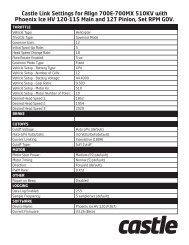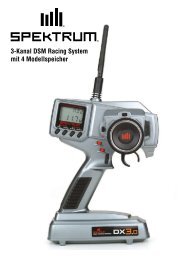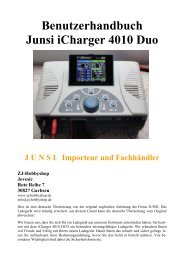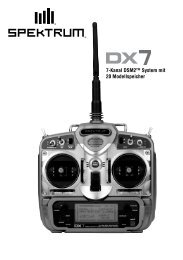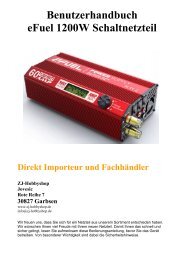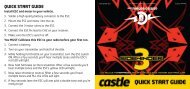INSTRUCTION MANUAL - Scorpio
INSTRUCTION MANUAL - Scorpio
INSTRUCTION MANUAL - Scorpio
You also want an ePaper? Increase the reach of your titles
YUMPU automatically turns print PDFs into web optimized ePapers that Google loves.
HOVERING ADJUSTMENTS (HOV-THR and HOV-PIT):<br />
<br />
<br />
curves for ideal setup.<br />
Adjustability:<br />
<br />
<br />
NULL<br />
<br />
<br />
center, the trim value accumulates.)<br />
<br />
<br />
<br />
NORMNORM/IDL1) condition only.<br />
GOAL of EXAMPLE: STEPS: INPUTS:<br />
Open<br />
the HOV-PIT function. for 1 second.<br />
adjustments. Remember these affect<br />
only the hovering (normal) condition.<br />
to HOV-PIT.<br />
to MIX. to ON<br />
Adjust throttle and collective pitch NULL<br />
VR<br />
curves until the model hovers nicely. In <br />
<br />
<br />
curves near hover point independently<br />
<br />
with HOV-THR and HOV-PIT Store the current dial settings prior to to RATE. or VR to setting.<br />
selecting another model.<br />
to store.<br />
<br />
or VR to center.<br />
Close.<br />
Open the HOV-PIT function. to HOV-PIT.<br />
Store the current dial settings prior to to RATE. or VR to setting.<br />
selecting another model.<br />
for one second to store.<br />
or VR to center.<br />
Where next?<br />
Close.<br />
THR-HOLD: see p. 80.<br />
<br />
(TH-CURVE, PIT-CURVE, REVO. MIX<br />
D/R,EXP: see p. 39.<br />
85