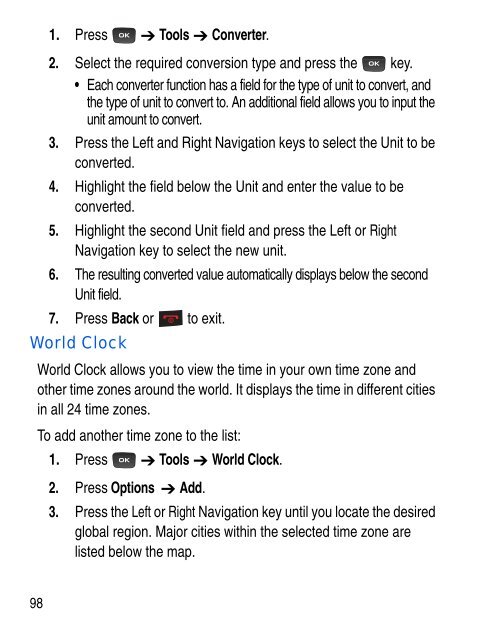SGH-C414R - Fido
SGH-C414R - Fido
SGH-C414R - Fido
You also want an ePaper? Increase the reach of your titles
YUMPU automatically turns print PDFs into web optimized ePapers that Google loves.
1. Press Tools Converter.<br />
2. Select the required conversion type and press the key.<br />
• Each converter function has a field for the type of unit to convert, and<br />
the type of unit to convert to. An additional field allows you to input the<br />
unit amount to convert.<br />
3. Press the Left and Right Navigation keys to select the Unit to be<br />
converted.<br />
4. Highlight the field below the Unit and enter the value to be<br />
converted.<br />
5. Highlight the second Unit field and press the Left or Right<br />
Navigation key to select the new unit.<br />
6. The resulting converted value automatically displays below the second<br />
Unit field.<br />
7. Press Back or to exit.<br />
World Clock<br />
World Clock allows you to view the time in your own time zone and<br />
other time zones around the world. It displays the time in different cities<br />
in all 24 time zones.<br />
To add another time zone to the list:<br />
1. Press Tools World Clock.<br />
2. Press Options Add.<br />
3. Press the Left or Right Navigation key until you locate the desired<br />
global region. Major cities within the selected time zone are<br />
listed below the map.<br />
98